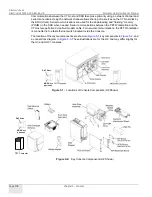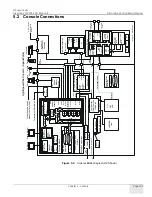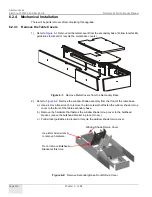GE
HEALTHCARE
D
IRECTION
2307224-100, R
EVISION
6
D
ISCOVERY
LS S
YSTEM
S
ERVICE
M
ANUAL
Chapter 6 - Table
Page 117
6.) Refer to
. Remove the ETC cover.
a.) If necessary, use a flat-blade screwdriver to loosen the two captive thumb screws that
fasten the cover into place.
b.) Set the cover aside.
Figure 6-5:
Remove the ETC Cover
7.) Refer to
. Remove the middle support bar and bracket for the ETC Cover.
a.) Use a 1/8 inch Allen wrench to remove the three M4 flat-head screws that fasten the
middle bar into place.
b.) Use a 5 mm Allen wrench to remove the two M6 socket-head screws that fasten the
bracket to ETC chassis.
c.) Follow local guidelines to discard or recycle the bar and bracket.
Figure 6-6:
Remove the Middle Support Bar and Bracket
Middle Bar
Bracket on
ETC Chasis
Содержание Discovery LS
Страница 1: ...GE Healthcare OPERATING DOCUMENTATION 2307224 100 Rev 6 Discovery LS System Service Manual ...
Страница 2: ...GE HEALTHCARE DIRECTION 2307224 100 REVISION 6 DISCOVERY LS SYSTEM SERVICE MANUAL Page 2 ...
Страница 24: ...GE HEALTHCARE DIRECTION 2307224 100 REVISION 6 DISCOVERY LS SYSTEM SERVICE MANUAL Page 24 Table of Contents ...
Страница 32: ...GE HEALTHCARE DIRECTION 2307224 100 REVISION 6 DISCOVERY LS SYSTEM SERVICE MANUAL Page 32 List of Figures ...
Страница 110: ...GE HEALTHCARE DIRECTION 2307224 100 REVISION 6 DISCOVERY LS SYSTEM SERVICE MANUAL Page 110 Chapter 5 Console ...
Страница 222: ...GE HEALTHCARE DIRECTION 2307224 100 REVISION 6 DISCOVERY LS SYSTEM SERVICE MANUAL Page 222 Chapter 6 Table ...
Страница 242: ...GE HEALTHCARE DIRECTION 2307224 100 REVISION 6 DISCOVERY LS SYSTEM SERVICE MANUAL Page 242 Chapter 7 Gantry ...
Страница 357: ......