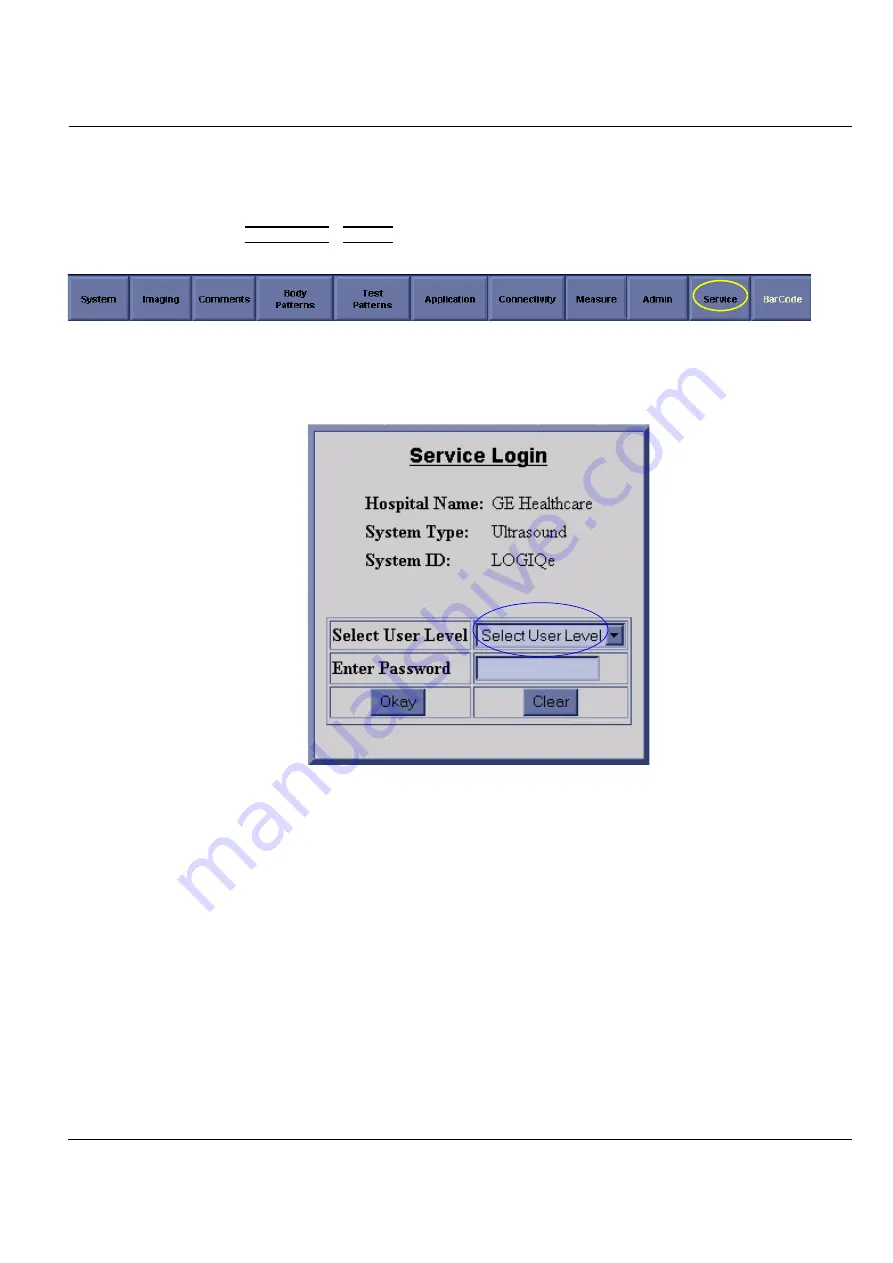
GE
Direction 5370626-100, Revision 18 LOGIQ e/LOGIQ e Vet/LOGIQ i/Vivid e Basic Service Manual
Chapter 7 Diagnostics/Troubleshooting
7-9
Section 7-5
Global Service User Interface (GSUI)
7-5-1
Enter global service user interface
1.) Press Utility/Config - Service, see
1.) Select GE Service in option of User Level of GEMS Service Home page and input correct password,
press OK button. See
Figure 7-6 system Service button
Figure 7-7 Service Login Page






























