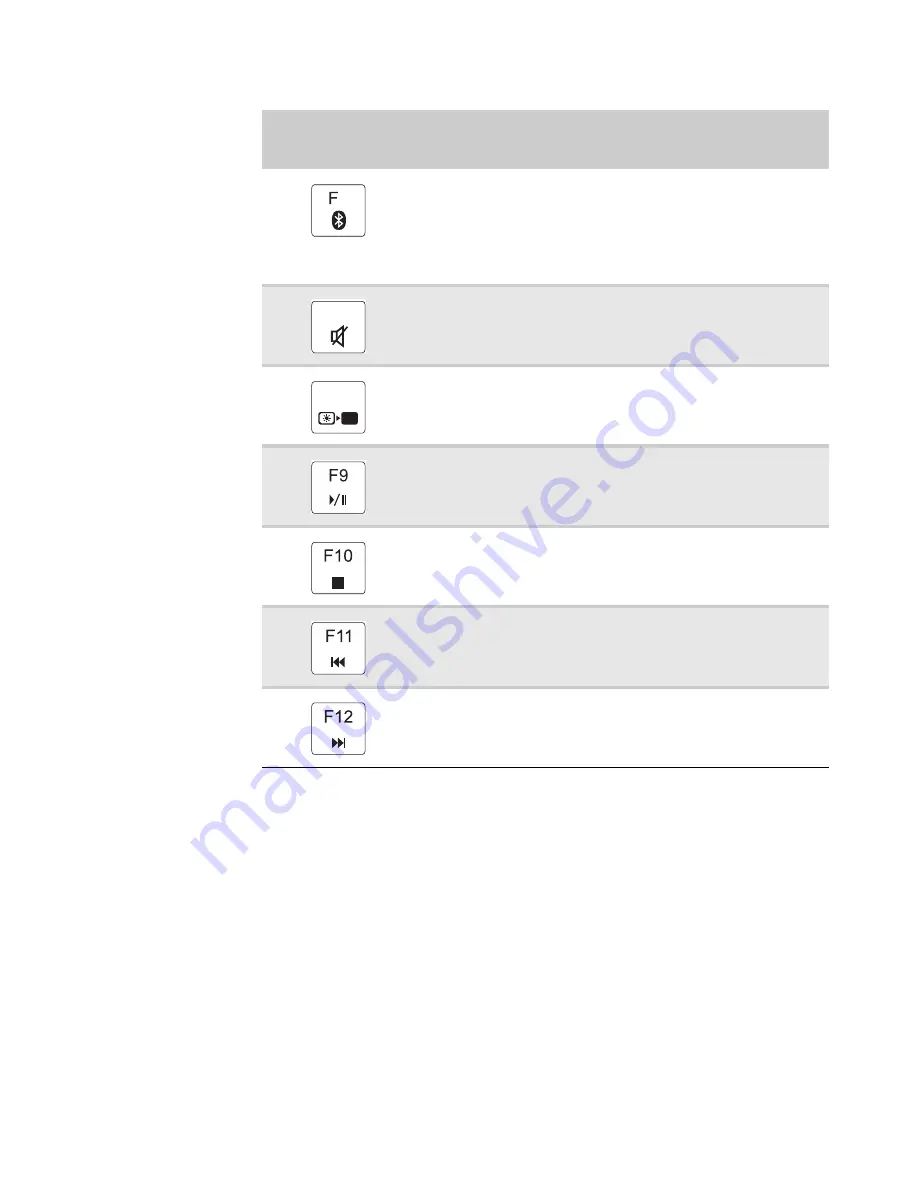
www.gateway.com
23
Turn the optional Bluetooth radio on or off.
Warning: Radio frequency wireless communication can interfere with
equipment on commercial aircraft. Current aviation regulations require
wireless devices to be turned off while traveling in an airplane. Bluetooth
communication devices are examples of devices that provide wireless
communication.
Important: The wireless network switch must be in the ON position for
this button to work. For more information, see
“Left View” on page 16
.
Mute the sound. Press the key combination again to restore the sound.
Turns the display screen backlight off to save power. Press any key to
return.
Play/ Pause—Plays or pauses the CD or DVD.
Stop—Stops playing the CD or DVD.
Previous—Skips back one CD track or DVD chapter.
Next—Skips ahead one CD track or DVD chapter.
Press and hold F
N
,
then press this
system key...
To...
6
F7
F8
Содержание NV-53
Страница 1: ... NV53 SERVICEGUIDE ...
Страница 6: ...Contents iv ...
Страница 12: ...CHAPTER 1 System specifications 6 System block diagram ...
Страница 48: ...CHAPTER 2 System utilities 42 ...
Страница 140: ...CHAPTER 4 Troubleshooting 134 ...
Страница 141: ...CHAPTER5 135 Connector locations System board layout ...
Страница 144: ...CHAPTER 5 Connector locations 138 ...
Страница 145: ...CHAPTER6 139 FRU Field Replaceable Unit list Introduction Exploded diagram FRU list ...
Страница 157: ...APPENDIXA 151 Test compatible components Introduction Microsoft Windows Vista Environment Test ...
Страница 161: ...APPENDIXB 155 Online support information ...
Страница 167: ......
Страница 168: ...MAN NV5x SVC GDE R1 04 09 ...
















































