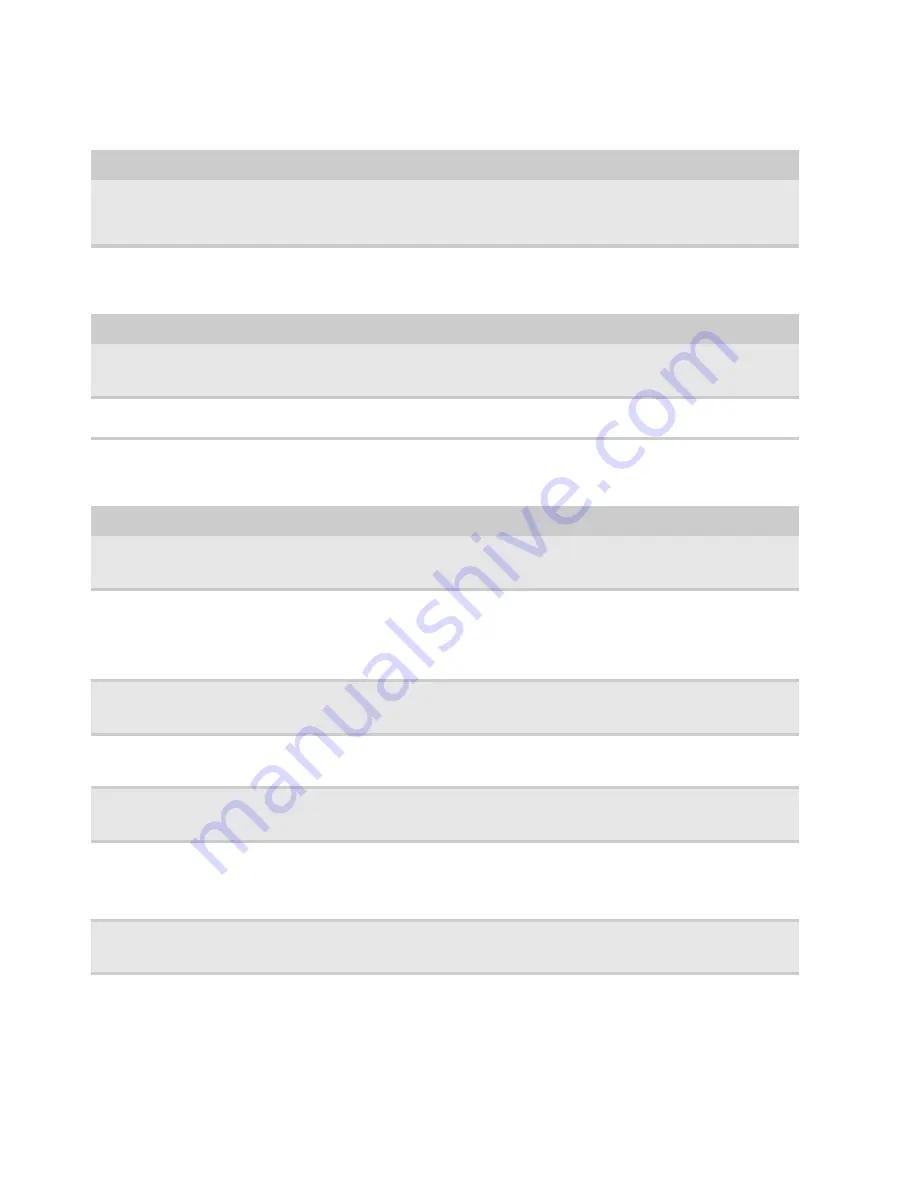
CHAPTER 4: Troubleshooting
130
Memory
Sound
Power management
Symptom / Error
Action in Sequence
Memory count (size) appears different from
actual size.
n
Run “Load Setup Defaults” using the BIOS Setup Utility, then reboot
the notebook.
n
Test or replace the SO-DIMM.
n
Test or replace the system board.
Symptom / Error
Action in Sequence
No sound comes from the notebook when
running Windows multimedia programs.
n
Reinstall the audio driver.
n
Test or replace the speakers.
n
Test or replace the system board.
The internal speakers make noise or emit no
sound.
n
Test or replace the speakers.
n
Test or replace the system board.
Symptom / Error
Action in Sequence
The notebook will not hibernate.
n
Test or replace the keyboard (if control is from the keyboard).
n
Test or replace the hard disk drive.
n
Test or replace the system board.
The system doesn't hibernate and emits four
short beeps every minute.
n
Press Fn+
o
and see if the notebook enters hibernation mode.
n
Test or replace the touchpad.
n
Test or replace the keyboard.
n
Check the hard disk connection to the system board.
n
Test or replace the hard disk drive.
n
Test or replace the system board.
The notebook doesn’t enter standby mode after
closing the LCD.
n
Make sure that the magnet is in the magnet holder. For more
information, see
“Replacing the LCD” on page 100
.
n
Test or replace the system board.
The system doesn't resume from hibernation
mode.
n
Check the hard disk connection to the system board.
n
Test or replace the hard disk drive.
n
Test or replace the system board.
The system doesn't resume from standby mode
after opening the LCD.
n
Make sure that the magnet is in the magnet holder. For more
information, see
“Replacing the LCD” on page 100
.
n
Test or replace the system board.
The battery fuel gauge in Windows doesn’t go
higher than 90%.
n
Remove the battery pack and let it cool for two hours.
n
Refresh the battery (use only battery power until the notebook turns
off, then charge the battery).
n
Test or replace the battery pack.
n
Test or replace the system board.
The system hangs intermittently.
n
Reconnect the hard disk drive and optical drive.
n
Check the hard disk connection to the system board.
n
Test or replace the system board.
Содержание NV-53
Страница 1: ... NV53 SERVICEGUIDE ...
Страница 6: ...Contents iv ...
Страница 12: ...CHAPTER 1 System specifications 6 System block diagram ...
Страница 48: ...CHAPTER 2 System utilities 42 ...
Страница 140: ...CHAPTER 4 Troubleshooting 134 ...
Страница 141: ...CHAPTER5 135 Connector locations System board layout ...
Страница 144: ...CHAPTER 5 Connector locations 138 ...
Страница 145: ...CHAPTER6 139 FRU Field Replaceable Unit list Introduction Exploded diagram FRU list ...
Страница 157: ...APPENDIXA 151 Test compatible components Introduction Microsoft Windows Vista Environment Test ...
Страница 161: ...APPENDIXB 155 Online support information ...
Страница 167: ......
Страница 168: ...MAN NV5x SVC GDE R1 04 09 ...
















































