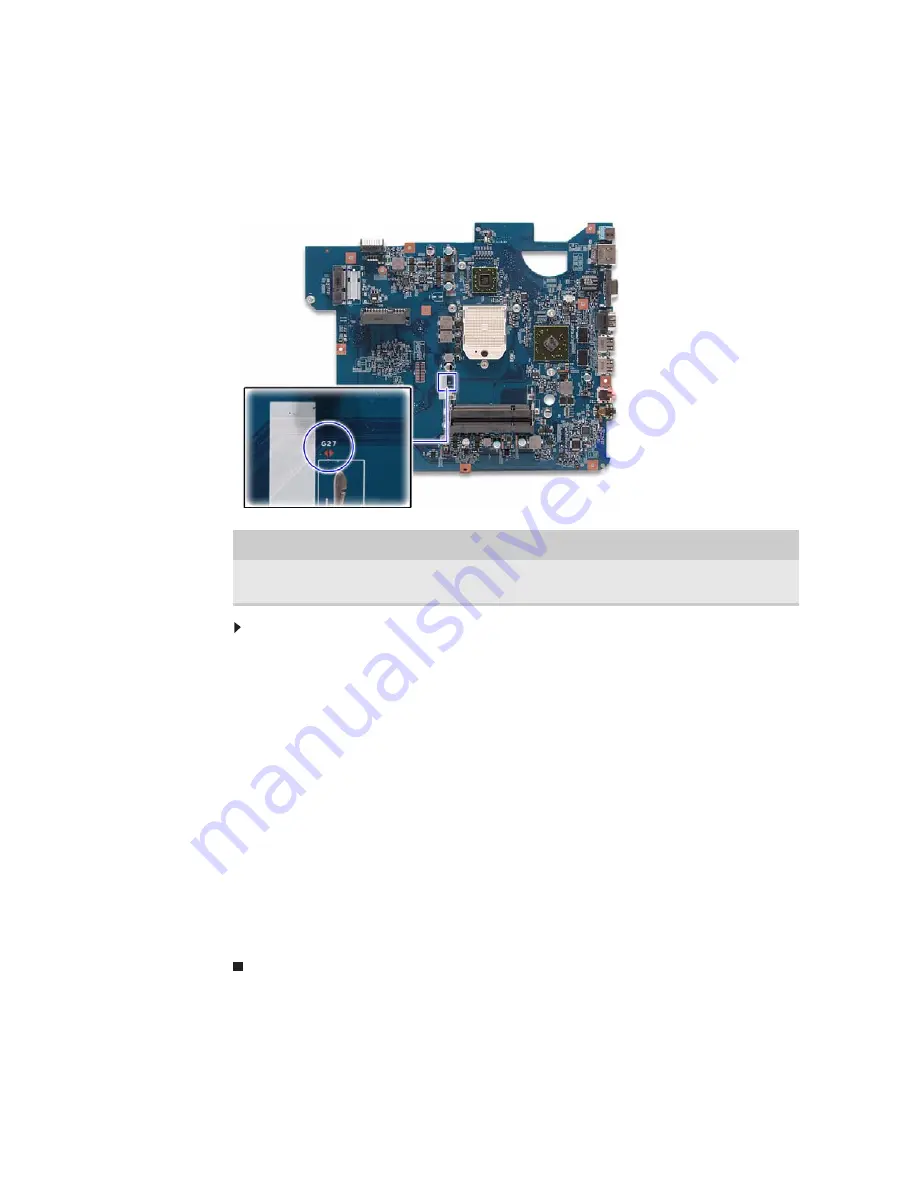
CHAPTER 2: System utilities
40
Clearing a BIOS password
To clear a lost BIOS password (user or supervisor password) you need to short
the clear password hardware gap (G27) located on the system board.
To clear a BIOS password:
1
Turn off the notebook and unplug all the peripherals connected to it.
2
Complete the steps in
“Removing the battery” on page 48
.
3
Complete the steps in
“Removing the bay cover” on page 49
.
4
Remove the memory module(s) and locate the G27 gap.
5
Use an electrical conductivity tool to short the two contacts on the hardware
gap together.
6
While resting the tool on the two contacts, plug one end of the AC adapter
into the DC power jack and plug one end to an electrical outlet.
7
Press the power button to turn on the system.
8
After the POST, remove the tool from the hardware gap.
9
Reinstall the memory module(s), battery pack, and the bay cover.
10
Turn on the notebook and press
F2
during bootup to access the Setup utility.
11
Press
F9
to load the system defaults.
12
Press
F10
to save the changes you made and close the setup Utility.
Gap
Default setting
Function
G27
Open (normal)
Short to clear the user and supervisor
passwords.
Содержание NV-53
Страница 1: ... NV53 SERVICEGUIDE ...
Страница 6: ...Contents iv ...
Страница 12: ...CHAPTER 1 System specifications 6 System block diagram ...
Страница 48: ...CHAPTER 2 System utilities 42 ...
Страница 140: ...CHAPTER 4 Troubleshooting 134 ...
Страница 141: ...CHAPTER5 135 Connector locations System board layout ...
Страница 144: ...CHAPTER 5 Connector locations 138 ...
Страница 145: ...CHAPTER6 139 FRU Field Replaceable Unit list Introduction Exploded diagram FRU list ...
Страница 157: ...APPENDIXA 151 Test compatible components Introduction Microsoft Windows Vista Environment Test ...
Страница 161: ...APPENDIXB 155 Online support information ...
Страница 167: ......
Страница 168: ...MAN NV5x SVC GDE R1 04 09 ...






























