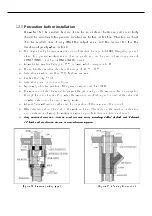10.3.
PROGRAMMABLE MODE Setting
Touching the "RESET" switch in Program Mode screen will revert to Measuring Condition; and
touching "RESET" switch in each Program Setting screen will revert to “PROGRAM MODE”.
Touching "FUNC" switch with Magnet-bar for 2 seconds in Measuring
Condition will enter the Password mode.
Touch the "FUNC" switch after setting password using "↑" or "↓" switch.
It will enter Program Mode if the password is right.
The Mode will change in the specified order on every touching of "↑" or
"↓" switch. (PROGRAM -> CALIABRA. -> ALARM -> SENSOR -> MAINTEN. -
> DEVICE -> VERSION -> TEST)
It is Gas Type Setting Mode: Gas Type is changed every time “↑” or “↓”
switch is touched (DEFIN. / USER).
DEFIN. Shorts for Define, and is selected to use set Gas Type. USER is
selected for the user to set the gas Type directly.
Touching “FUNC” switch when desired Gas Type is displayed will define the
Gas Type and enter the next Program Mode.
It is Gas name Setting Mode: Gas name is changed every time “↑” or “↓”
switch is touched (DEFIN. / USER).
When Gas Type is set to DEFIN., Gases listed in Table 8 may be selected for
use; when Gas Type is set to USER, the gas name is defined using 5
character keys. Numbers, uppercase alphabetic letters, space, and dot can be
used. If the location moves to input letter, black box curser is displayed like
the Figure.
Gas Measuring Unit Mode. Gas measuring unit is changed with touching of
"↑" or "↓" switch each time (% /% LEL / PPM / PPB).
Touching "FUNC" switch will set the displayed Gas Measuring Unit desired,
and will enter the next Program item.
Decimal point setting Mode. The decimal point is changed on touching of
"↑" or "↓" switch each time (0.100/1.00/10.0/100).
The desired and displayed decimal point is defined with the touch of "FUNC"
switch; and the next Program item will be entered.
High Scale setting Mode to be displayed in Full Range. The Scale value is
increased or decreased on touching of “↑” or “↓” switch (1 ~ 10000).
Touching “FUNC” switch will define the displayed and desired High scale and
enter the next Program.
Password setting Mode. Password is checked when entering Parameter
Program Mode or Maintenance Mode.
"↑" switch or "↓" switch is used to set the password; touching "FUNC"
switch will define the password and enter the next Program Item
PASSWORD
PASSWORD
PASSWORD
PASSWORD
[00]
[00]
[00]
[00]
HIGH SCL
HIGH SCL
HIGH SCL
HIGH SCL
[ 100]
[ 100]
[ 100]
[ 100]
D
DD
D----POINT
POINT
POINT
POINT
[ 100]
[ 100]
[ 100]
[ 100]
UNIT SEL
UNIT SEL
UNIT SEL
UNIT SEL
[ %LEL ]
[ %LEL ]
[ %LEL ]
[ %LEL ]
USER GAS
USER GAS
USER GAS
USER GAS
[[[[
■
SER
SER
SER
SER ]]]]
GAS SEL
GAS SEL
GAS SEL
GAS SEL
[ COMB. ]
[ COMB. ]
[ COMB. ]
[ COMB. ]
GAS TYPE
GAS TYPE
GAS TYPE
GAS TYPE
[ DEFIN. ]
[ DEFIN. ]
[ DEFIN. ]
[ DEFIN. ]
PROGRAM
PROGRAM
PROGRAM
PROGRAM
MODE
MODE
MODE
MODE
PASSWORD
PASSWORD
PASSWORD
PASSWORD
[**]
[**]
[**]
[**]