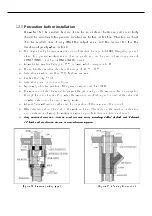10.5.
ALARM mode setting
Touching "FUNC" switch with Magnet-bar for 2 seconds in Measuring
Condition will enter the Password mode.
Touch the "FUNC" switch after setting password using "↑" or "↓" switch.
Select “ALARM MODE” by touching "↑" or "↓" switch.
Touching “FUNC” switch when “ALARM MODE” is displayed will enter Alarm
setting Mode.
Measuring Condition will return on touching “RESET” switch.
An item that turns ON / OFF Alarm Mode setting.
Changes ON / OFF status by touching "↑" Switch or "↓" Switch. When it’s
ON, Alarm function and Alarm Mode can be set.
When it’s ON only, the GTL100 Explosion-proof Warning Light can be used.
"FUNC" Switch shall be touched to enter into the next mode.
It’s a Mode setting Reset method after Alarm1 action; touching the ↑
"Switch or" ↓ "Switch toggles” ON "and" OFF ".
"OFF" setting automatically resets Alarm; "ON" setting resets Alarm only
when Reset Switch is ON.
When the desired MODE is played, it is set by touching "FUNC" Switch; and
the next Alarm setting item is entered.
Alarm1 level setting Mode. The Alarm1 level is increased or decreased on
touching of “↑” or “↓” switch (1 ~ 10000).
Touching “FUNC” switch will define the Alarm1 level when desired Alarm1
level is displayed.
This MODE sets the direction of Alarm1 Mode; touching the "↑" Switch or
"↓" Switch toggles the display of "INC" or "DEC".
"INC" Mode is operating when Alarm value is greater than or equal to
Alarm setting value; "DEC" Mode is operating when Alarm value is less than
or equal to Alarm setting value;
The desired Mode is set by touching "FUNC" Switch when the desired
Mode is displayed; and the next item is entered.
The Mode sets Dead band where Alarm1 operates; the value is set using
"↑" or "↓" key.
Alarm1 is operated at Alarm1 level plus Dead band value or greater;
Alarm1 is released at Alarm1 level minus Dead band value or less.
Touching the "FUNC" Switch will set Alarm1 value when desired Dead band
is displayed. The next item will be entered.
A1 DBAND
A1 DBAND
A1 DBAND
A1 DBAND
[ 1.0]%F
[ 1.0]%F
[ 1.0]%F
[ 1.0]%F
A1 TYPE
A1 TYPE
A1 TYPE
A1 TYPE
[DEC]
[DEC]
[DEC]
[DEC]
A1 TYPE
A1 TYPE
A1 TYPE
A1 TYPE
[INC]
[INC]
[INC]
[INC]
A1 LEVEL
A1 LEVEL
A1 LEVEL
A1 LEVEL
[ 20]
[ 20]
[ 20]
[ 20]
AL LATCH
AL LATCH
AL LATCH
AL LATCH
[OFF]
[OFF]
[OFF]
[OFF]
ALM USED
ALM USED
ALM USED
ALM USED
[ OFF]
[ OFF]
[ OFF]
[ OFF]
ALARM
ALARM
ALARM
ALARM
MODE
MODE
MODE
MODE
PASSWORD
PASSWORD
PASSWORD
PASSWORD
[**]
[**]
[**]
[**]