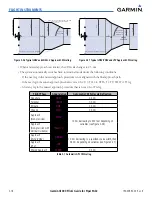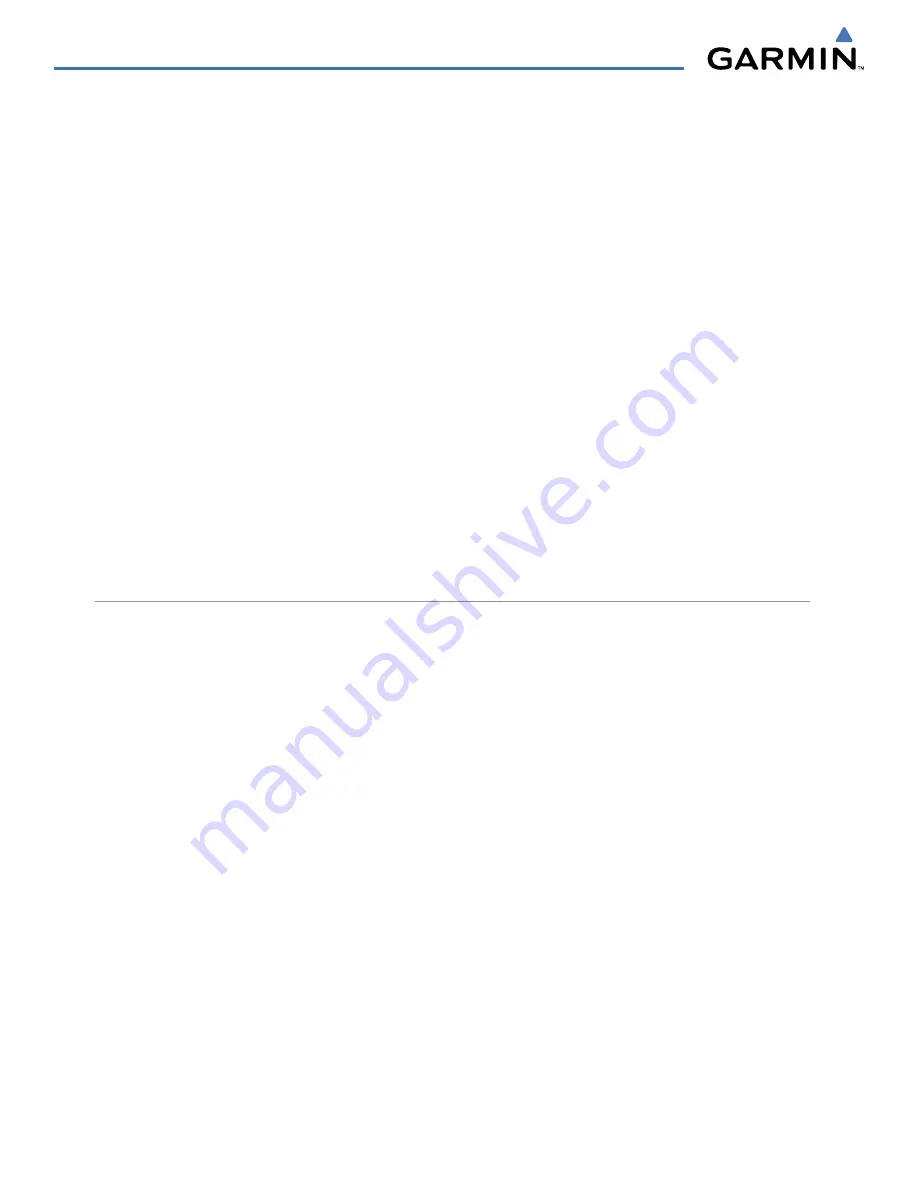
Garmin G1000 Pilot’s Guide for Piper PA32
190-00692-00 Rev. B
2-8
FLIGHT INSTRUMENTS
The barometric pressure setting is displayed below the Altimeter in inches of mercury (in Hg) or hectopascals
(hPa) when metric units are selected. Adjusting the altimeter barometric setting creates discontinuities in VNV
vertical deviation, moving the descent path. For large adjustments, it may take several minutes for the aircraft
to re-establish on the descent path. If the change is made while nearing a waypoint with a VNV Target Altitude,
the aircraft may not re-establish on the descent path in time to meet the vertical constraint.
Selecting the Altimeter barometric setting:
Turn the
BARO
(outer) Knob to select the desired setting.
Selecting standard barometric pressure (29.92 in Hg):
1)
Press the
PFD
Softkey.
2)
Press the
STD BARO
Softkey.
Changing altimeter barometric pressure setting units:
1)
Press the
PFD
Softkey to display the second-level softkeys.
2)
Press the
ALT UNIT
Softkey.
3)
Press the
IN
Softkey to display the barometric pressure setting in inches of mercury (in Hg).
Or, press the
HPA
Softkey to display the barometric pressure setting in hectopascals (hPa; see Figure 2-11).
4)
Press the
BACK
Softkey to return to the top-level softkeys.
VERTICAL SPEED INDICATOR (VSI)
The Vertical Speed Indicator (VSI, Figure 2-12) displays the aircraft vertical speed using a non-moving tape
labeled at 1000 and 2000 fpm with minor tick marks every 500 fpm. The current vertical speed is displayed
in the pointer along the tape. Digits appear in the pointer when the climb or descent rate is greater than 100
fpm. If the rate of ascent/descent exceeds 2000 fpm, the pointer appears at the corresponding edge of the tape
and the rate appears inside the pointer.
A magenta chevron bug is displayed as the Required Vertical Speed Indication (RVSI) for reaching a VNV
Target Altitude once the “TOD [Top of Descent] within 1 minute” alert has been generated. See the GPS
Navigation Section for details on VNV features, and refer to Section 2.2, Supplemental Flight Data, for more
information about VNV indications on the PFD.
Содержание G1000:Piper
Страница 1: ...Piper PA32...
Страница 50: ...190 00692 00 Rev B Garmin G1000 Pilot s Guide for Piper PA32 1 40 SYSTEM OVERVIEW BLANK PAGE...
Страница 80: ...Garmin G1000 Pilot s Guide for Piper PA32 190 00692 00 Rev B 2 30 FLIGHT INSTRUMENTS BLANK PAGE...
Страница 94: ...Garmin G1000 Pilot s Guide for Piper PA32 190 00692 00 Rev B 3 14 ENGINE INDICATION SYSTEM BLANK PAGE...
Страница 134: ...190 00692 00 Rev B Garmin G1000 Pilot s Guide for Piper PA32 4 40 AUDIO PANEL AND CNS BLANK PAGE...
Страница 249: ...GPS NAVIGATION 190 00692 00 Rev B 5 115 Garmin G1000 Pilot s Guide for Piper PA32 Figure 5 121 Approaching PYNON...
Страница 254: ...GPS NAVIGATION 190 00692 00 Rev B 5 120 Garmin G1000 Pilot s Guide for Piper PA32 Figure 5 129 Hold Established...
Страница 352: ...Garmin G1000 Pilot s Guide for Piper PA32 190 00692 00 Rev B 7 2 AUTOMATIC FLIGHT CONTROL SYSTEM BLANK PAGE...
Страница 438: ...190 00692 00 Rev B Garmin G1000 Pilot s Guide for Piper PA32 D 6 APPENDIX D BLANK PAGE...
Страница 444: ...190 00692 00 Rev B Garmin G1000 Pilot s Guide for Piper PA32 F 4 APPENDIX F BLANK PAGE...
Страница 450: ...Garmin G1000 Pilot s Guide for Piper PA32 190 00692 00 Rev B I 6 INDEX BLANK PAGE...