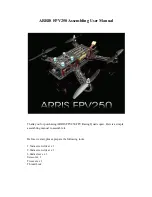190-00692-00 Rev. B
Garmin G1000 Pilot’s Guide for Piper PA32
D-4
APPENDIX D
W
HEN
DOES
THE
CDI
SCALE
CHANGE
?
When set to ‘Auto’ (default), the GPS CDI scale automatically adjusts to the desired limits based upon the
current phase of flight. CDI scaling changes in the following circumstances:
• Once a departure procedure is activated, the CDI is scaled for departure (0.3 nm).
• Thirty nautical miles from the departure airport (or at the last departure waypoint if farther than 30 nm
from the departure airport), the system automatically selects the enroute phase of flight and changes the CDI
scaling to 2.0 nm.
• If after completing the departure procedure the nearest airport is more than 200 nm away from the aircraft
and the approach procedure has not been activated, the CDI is scaled for oceanic flight (2.0 nm).
• Within 31 nm of the destination airport (terminal area), the CDI scale gradually ramps down from 2.0 nm to
1.0 nm.
• During approach operations, the CDI scale begins to ramps down further within 2.0 nm of the final approach
fix (FAF). The CDI switches to approach scaling automatically once any portion of the approach procedure
becomes active or if Vectors-To-Final (VTF) are selected.
• When a missed approach is activated, the CDI scale changes to 0.3 nm.
See the discussion on CDI scaling in the Flight Instruments section for more details.
W
HY
DOES
THE
HSI
NOT
RESPOND
LIKE
A
VOR
WHEN
OBS
MODE
IS
ACTIVE
?
Unlike a VOR, the CDI scale used on GPS equipment is based on the crosstrack distance to the desired
course, not on the angular relationship to the destination. Therefore, the CDI deflection on the GPS is constant
regardless of the distance to the destination and does not become less sensitive when further away from the
destination.
W
HAT
IS
THE
CORRECT
MISSED
APPROACH
PROCEDURE
? H
OW
IS
THE
MISSED
APPROACH
HOLDING
POINT
SELECTED
?
To comply with TSO specifications, the G1000 does not automatically sequence past the MAP. The first
waypoint in the missed approach procedure becomes the active waypoint when the
SUSP
Softkey is selected
after
crossing the MAP. All published missed approach procedures must be followed, as indicated on the
approach plate.
To execute the missed approach procedure prior to the MAP (not recommended), select the Active Flight Plan
Page and use the
ACT LEG
Softkey to activate the missed approach portion of the procedure.
A
FTER
A
MISSED
APPROACH
,
HOW
CAN
THE
SAME
APPROACH
BE
RE
-
SELECTED
? H
OW
CAN
A
NEW
APPROACH
BE
ACTIVATED
?
NOTE
:
Do not attempt to reactivate the current approach prior to crossing the missed approach point
(MAP). If an attempt to do so is made, an alert message “Are you sure you want to discontinue the current
approach?” appears. The G1000 directs the pilot back to the transition waypoint and does not take into
consideration any missed approach procedures, if the current approach is reactivated.
Содержание G1000:Piper
Страница 1: ...Piper PA32...
Страница 50: ...190 00692 00 Rev B Garmin G1000 Pilot s Guide for Piper PA32 1 40 SYSTEM OVERVIEW BLANK PAGE...
Страница 80: ...Garmin G1000 Pilot s Guide for Piper PA32 190 00692 00 Rev B 2 30 FLIGHT INSTRUMENTS BLANK PAGE...
Страница 94: ...Garmin G1000 Pilot s Guide for Piper PA32 190 00692 00 Rev B 3 14 ENGINE INDICATION SYSTEM BLANK PAGE...
Страница 134: ...190 00692 00 Rev B Garmin G1000 Pilot s Guide for Piper PA32 4 40 AUDIO PANEL AND CNS BLANK PAGE...
Страница 249: ...GPS NAVIGATION 190 00692 00 Rev B 5 115 Garmin G1000 Pilot s Guide for Piper PA32 Figure 5 121 Approaching PYNON...
Страница 254: ...GPS NAVIGATION 190 00692 00 Rev B 5 120 Garmin G1000 Pilot s Guide for Piper PA32 Figure 5 129 Hold Established...
Страница 352: ...Garmin G1000 Pilot s Guide for Piper PA32 190 00692 00 Rev B 7 2 AUTOMATIC FLIGHT CONTROL SYSTEM BLANK PAGE...
Страница 438: ...190 00692 00 Rev B Garmin G1000 Pilot s Guide for Piper PA32 D 6 APPENDIX D BLANK PAGE...
Страница 444: ...190 00692 00 Rev B Garmin G1000 Pilot s Guide for Piper PA32 F 4 APPENDIX F BLANK PAGE...
Страница 450: ...Garmin G1000 Pilot s Guide for Piper PA32 190 00692 00 Rev B I 6 INDEX BLANK PAGE...