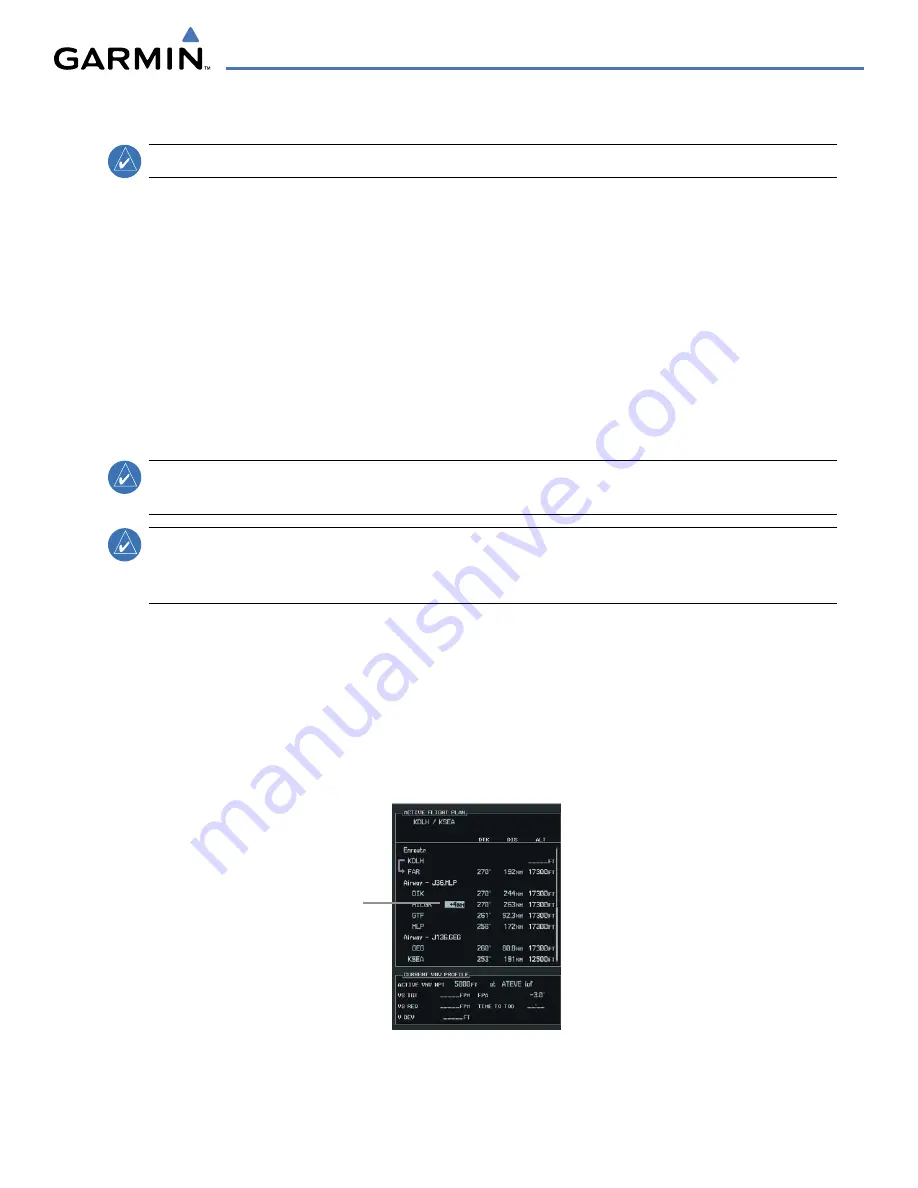
GPS NAVIGATION
190-00692-00 Rev. B
5-95
Garmin G1000 Pilot’s Guide for Piper PA32
ALONG TRACK OFFSETS
NOTE:
An along track offset waypoint cannot be created if it is not adjacent to its parent waypoint
The pilot can enter a waypoint having an “along track offset” distance from an existing waypoint. Offset
distances can be entered from 1 to 99 nautical miles in increments of 1 nautical mile before the offset waypoint
(shown as a negative value) or after the offset waypoint (shown as a positive value).
A waypoint is allowed as long as the along track offset places the waypoint adjacent to its parent waypoint
in the lateral flight plan.
An along track offset that places a waypoint after the final approach fix of an approach is not allowed. Along
track offset waypoints lie along the great circle path of the existing lateral flight plan. Assigning an along track
offset to a leg with indeterminate length is not permitted.
Entering a negative offset distance results in an along track offset waypoint inserted before the selected
lateral waypoint, whereas entering a positive offset distance results in an along track offset waypoint inserted
after the selected lateral waypoint. The creation of multiple along track offset waypoints is allowed.
NOTE:
If the
CLR
Key is pressed prior to completing the definition of the along track offset waypoint, the
along track offset waypoint will be removed.
NOTE:
An along track offset distance cannot be modified once entered. If the along track offset distance
must be changed, the pilot must delete the existing along track offset waypoint and create a new one with
the corrected offset distance.
Entering an along track offset distance:
1)
Select the Active Flight Plan Page.
2)
Select the desired lateral waypoint.
3)
Press the
OFST
Softkey.
4)
Enter a positive or negative offset distance in the range of +/- 1 to 99 nautical miles (Figure 5-86). NOTE: The
offset also cannot exceed the distance to the next or previous lateral non-ATK offset waypoint.
Figure 5-86 Along Track Offset Distance
Along Track Offset
Distance
Содержание G1000:Piper
Страница 1: ...Piper PA32...
Страница 50: ...190 00692 00 Rev B Garmin G1000 Pilot s Guide for Piper PA32 1 40 SYSTEM OVERVIEW BLANK PAGE...
Страница 80: ...Garmin G1000 Pilot s Guide for Piper PA32 190 00692 00 Rev B 2 30 FLIGHT INSTRUMENTS BLANK PAGE...
Страница 94: ...Garmin G1000 Pilot s Guide for Piper PA32 190 00692 00 Rev B 3 14 ENGINE INDICATION SYSTEM BLANK PAGE...
Страница 134: ...190 00692 00 Rev B Garmin G1000 Pilot s Guide for Piper PA32 4 40 AUDIO PANEL AND CNS BLANK PAGE...
Страница 249: ...GPS NAVIGATION 190 00692 00 Rev B 5 115 Garmin G1000 Pilot s Guide for Piper PA32 Figure 5 121 Approaching PYNON...
Страница 254: ...GPS NAVIGATION 190 00692 00 Rev B 5 120 Garmin G1000 Pilot s Guide for Piper PA32 Figure 5 129 Hold Established...
Страница 352: ...Garmin G1000 Pilot s Guide for Piper PA32 190 00692 00 Rev B 7 2 AUTOMATIC FLIGHT CONTROL SYSTEM BLANK PAGE...
Страница 438: ...190 00692 00 Rev B Garmin G1000 Pilot s Guide for Piper PA32 D 6 APPENDIX D BLANK PAGE...
Страница 444: ...190 00692 00 Rev B Garmin G1000 Pilot s Guide for Piper PA32 F 4 APPENDIX F BLANK PAGE...
Страница 450: ...Garmin G1000 Pilot s Guide for Piper PA32 190 00692 00 Rev B I 6 INDEX BLANK PAGE...






























