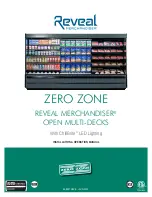GPS NAVIGATION
190-00692-00 Rev. B
5-129
Garmin G1000 Pilot’s Guide for Piper PA32
Figure 5-138 Parallel Track Distance Field
Enter Distance
Cancelling parallel track:
1)
Press the
MENU
Key from the Active Flight Plan Page.
2)
Select ‘Parallel Track’.
2)
Select ‘CANCEL PARALLEL TRACK’ (Figure 5-139).
3)
Press the
ENT
Key.
Figure 5-139 Cancelling Parallel Track
Содержание G1000:Piper
Страница 1: ...Piper PA32...
Страница 50: ...190 00692 00 Rev B Garmin G1000 Pilot s Guide for Piper PA32 1 40 SYSTEM OVERVIEW BLANK PAGE...
Страница 80: ...Garmin G1000 Pilot s Guide for Piper PA32 190 00692 00 Rev B 2 30 FLIGHT INSTRUMENTS BLANK PAGE...
Страница 94: ...Garmin G1000 Pilot s Guide for Piper PA32 190 00692 00 Rev B 3 14 ENGINE INDICATION SYSTEM BLANK PAGE...
Страница 134: ...190 00692 00 Rev B Garmin G1000 Pilot s Guide for Piper PA32 4 40 AUDIO PANEL AND CNS BLANK PAGE...
Страница 249: ...GPS NAVIGATION 190 00692 00 Rev B 5 115 Garmin G1000 Pilot s Guide for Piper PA32 Figure 5 121 Approaching PYNON...
Страница 254: ...GPS NAVIGATION 190 00692 00 Rev B 5 120 Garmin G1000 Pilot s Guide for Piper PA32 Figure 5 129 Hold Established...
Страница 352: ...Garmin G1000 Pilot s Guide for Piper PA32 190 00692 00 Rev B 7 2 AUTOMATIC FLIGHT CONTROL SYSTEM BLANK PAGE...
Страница 438: ...190 00692 00 Rev B Garmin G1000 Pilot s Guide for Piper PA32 D 6 APPENDIX D BLANK PAGE...
Страница 444: ...190 00692 00 Rev B Garmin G1000 Pilot s Guide for Piper PA32 F 4 APPENDIX F BLANK PAGE...
Страница 450: ...Garmin G1000 Pilot s Guide for Piper PA32 190 00692 00 Rev B I 6 INDEX BLANK PAGE...