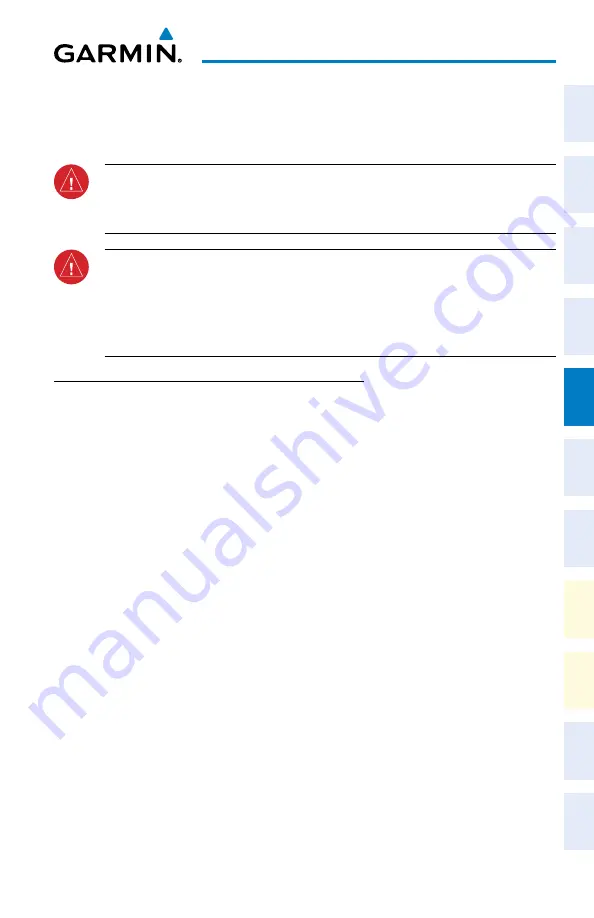
Garmin G1000 NXi Cockpit Reference Guide for the da62
190-02622-00 Rev. A
67
Hazard avoidance
Flight
Instruments
EIS
Nav/Com/
XPDR/Audio
Flight
Management
Hazar
d
Avoidance
AFCS
Additional
Featur
es
Annun/Alerts
Appendix
Index
Flight
Instruments
EIS
Nav/Com/
XP
d
R/
a
udio
Flight
Management
Hazar
d
avoidance
a
FCS
a
dditional
Featur
es
a
bnormal
o
per
ation
a
nnun/
a
lerts
a
ppendix
Index
HaZaRd aVoIdaNCE
daTa LINK WEaTHER
WaRNING:
Do not use data link weather information for maneuvering in, near, or
around areas of hazardous weather. Information contained within data link weather
products may not accurately depict current weather conditions.
WaRNING:
Do not use the indicated data link weather product age to determine the
age of the weather information shown by the data link weather product. Due to time
delays inherent in gathering and processing weather data for data link transmission,
the weather information shown by the data link weather product may be older than
the indicated weather product age.
aCTIVaTING THE SIRIUSXM WEaTHER SERVICE
Before SiriusXM Weather can be used, the service must be activated by providing SiriusXM’s
customer service the coded ID(s) unique to the installed data link receiver. The Data Radio
ID must be provided to activate the weather service. A separate Audio Radio ID, if present,
enables the receiver to provide SiriusXM Radio entertainment. To view this information, refer
to the following locations:
– The ‘Aux - XM Information’ Page on the MFD.
– The SiriusXM Activation Instructions included with the Data Link Receiver.
– The label on the back of the Data Link Receiver.
SiriusXM uses the coded IDs to send an activation signal that allows the system to display
weather data and/or provide audio entertainment programming through the data link receiver.
Establishing an account for SiriusXM services:
1)
Select the XM Radio Page in the Auxiliary Page Group.
2)
If necessary, press the
Info
Softkey to display the ‘Aux - XM Information’ Page.
3)
Note the Data Radio ID (for SiriusXM Weather data) and/or the Audio Radio ID (for
SiriusXM Satellite Radio).
4)
Contact SiriusXM customer service through the phone number listed on its website, www.
siriusxm.com.
5)
Provide SiriusXM customer service the Data Radio ID and/or Audio Radio ID, in addition
to payment information, and the desired weather product subscription package.
After SiriusXM has been contacted, it may take approximately 15 minutes until the activa-
tion occurs.
Содержание G1000 NXi
Страница 1: ...Cockpit Reference Guide Diamond DA62 System Software Version 2056 10 or later...
Страница 2: ......
Страница 4: ......
Страница 14: ...Garmin G1000 NXi Cockpit Reference Guide for the DA62 190 02622 00 Rev A Warnings Cautions Notes Blank Page...
Страница 16: ...Garmin G1000 NXi Cockpit Reference Guide for the DA62 190 02622 00 Rev A Software License Agreement Blank Page...
Страница 18: ...Garmin G1000 NXi Cockpit Reference Guide for the DA62 190 02622 00 Rev A 14 Record of Revisions Blank Page...
Страница 219: ......
















































