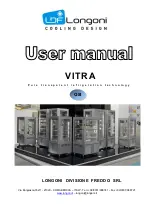Garmin G5 User's Manual
190-02072-00 Rev. B
78
Installation Manual
Installation Manual
Pilot's Guide
Index
1.7.4.12 TEST THE GPS RECEIVER FOR COM INTERFERENCE
This test must be conducted outside, as the use of a GPS repeater inside a hangar
may result in a failed test.
1)
Ensure a valid GPS position fix is obtained by monitoring the GPS status.
The following status indications are valid fixes for this test.
• 3D GPS
• 3D DIFFERENTIAL
2)
Select 121.150 MHz on the COM transceiver.
3)
Transmit for a period of 30 seconds while monitoring the GPS status.
4)
During the transmit period, verify that the GPS status does not lose a valid
GPS position fix.
5)
Repeat steps 2 through 4 for the following frequencies:
• 121.175 MHz
• 121.200 MHz
• 131.250 MHz
• 131.275 MHz
• 131.300 MHz
6)
Repeat steps 2 through 5 for all other installed COM transceivers (if
applicable).
Содержание Approach G5 - GPS-Enabled Golf Handheld
Страница 1: ...G5 User s Manual...
Страница 2: ...INSTALLATION MANUAL PILOT S GUIDE INDEX...
Страница 100: ...Garmin G5 User s Manual 190 02072 00 Rev B 88 Installation Manual Installation Manual Pilot s Guide Index Blank Page...
Страница 167: ...Garmin G5 User s Manual 190 02072 00 Rev B Blank Page...