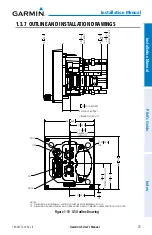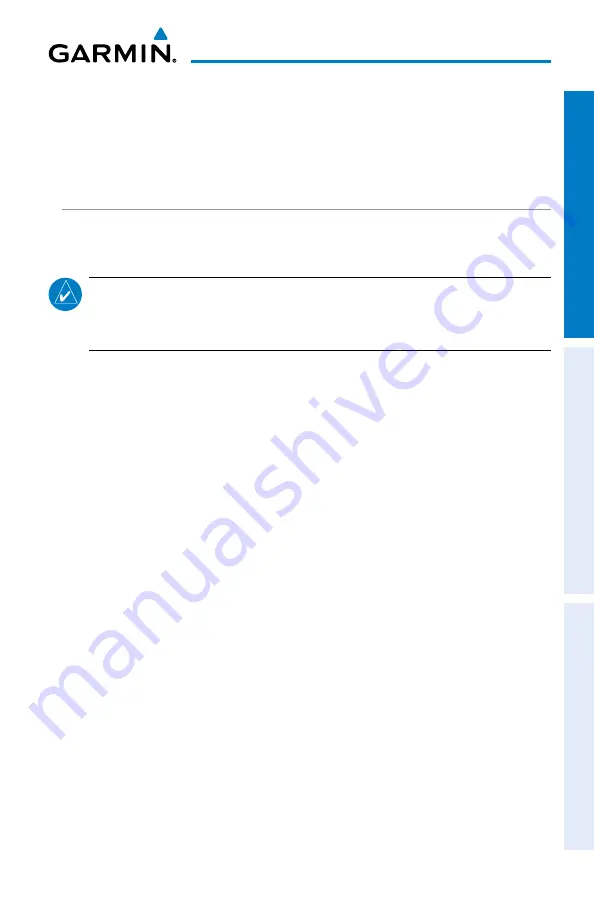
Garmin G5 User's Manual
190-02072-00 Rev. B
37
Installation Manual
Installation Manual
Pilot's Guide
Index
4)
Ensure power is not removed while the update is being performed.
5)
The unit will reboot after the update is complete.
6)
The new software version will be displayed while the unit powers on or in
the configuration mode menu.
1.7.4 CONFIGURATION PAGES
1.7.4.1 DEVICE INFORMATION PAGE
NOTE:
When a G5 is installed as part of a G3X system, some configuration pages
are not available because configuration settings are automatically transferred
from the GDU displays to the G5.
The Device Information Page is used to display LRU (device) specific information
such as the software versions of devices connected to the G5. The devices listed on
this page are dependent upon the installation type (G3X System Backup or Standalone
Instrument). Faults are indicated by a red "X" next to the affected LRU.
1.7.4.2 ATTITUDE AND AIR DATA CONFIGURATION PAGES
There are two configuration pages for the G5 Attitude and Air Data, these pages
are used to configure user display preferences and to complete the post-installation
calibration procedures.
Attitude Sensors: (standalone installation only) Select "Disabled" to disable
the G5's internal air data sensors and hide airspeed, altitude, and vertical speed
information on the PFD. This option is intended for G5 installations where the pitot/
static inputs are not connected.
Vertical Speed Indicator: From the Air Data Page in configuration mode, the Vertical
Speed Indicator can be configured to d/- 1500 fpm, +/- 2000 fpm, or +/- 3000
fpm
Содержание Approach G5 - GPS-Enabled Golf Handheld
Страница 1: ...G5 User s Manual...
Страница 2: ...INSTALLATION MANUAL PILOT S GUIDE INDEX...
Страница 100: ...Garmin G5 User s Manual 190 02072 00 Rev B 88 Installation Manual Installation Manual Pilot s Guide Index Blank Page...
Страница 167: ...Garmin G5 User s Manual 190 02072 00 Rev B Blank Page...