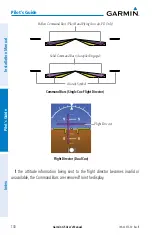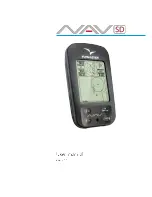Garmin G5 User's Manual
190-02072-00 Rev. B
118
Pilot's Guide
Installation Manual
Pilot's Guide
Index
2.9.2 CONTROL WHEEL STEERING (CWS) (OPTIONAL)
Control Wheel Steering allows the aircraft to be hand-flown without disengaging the
AFCS. Press and hold the autopilot CWS Button (if equipped) to temporarily disengage
the pitch and roll servos from the flight control surfaces and hand-fly the aircraft.
The G5 autopilot control is synchronized to the aircraft attitude during Control Wheel
Steering. The green ‘AP’ annunciation is temporarily replaced by a white ‘CW’ for the
duration of Control Wheel Steering maneuvers.
In most scenarios, releasing the CWS Button reengages the Autopilot with a new
reference. Refer to (Vertical Modes) and (Lateral Modes) for Control Wheel Steering
behavior in each mode.
2.9.3 G5 AFCS STATUS BOX
The AFCS status box displays Autopilot (AP) and Flight Director (FD) mode
annunciations on the PFD Page.
Autopilot (AP) status is displayed on the far left of the G5 Autopilot Status Box.
Lateral modes are displayed in the center, and vertical modes are displayed on the
right. Armed modes are displayed in white and active in green.
Autopilot Status Box
Active
Autopilot
Status
Active
Armed
Содержание Approach G5 - GPS-Enabled Golf Handheld
Страница 1: ...G5 User s Manual...
Страница 2: ...INSTALLATION MANUAL PILOT S GUIDE INDEX...
Страница 100: ...Garmin G5 User s Manual 190 02072 00 Rev B 88 Installation Manual Installation Manual Pilot s Guide Index Blank Page...
Страница 167: ...Garmin G5 User s Manual 190 02072 00 Rev B Blank Page...