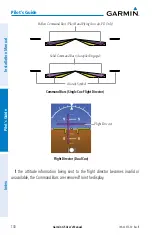Garmin G5 User's Manual
190-02072-00 Rev. B
126
Pilot's Guide
Installation Manual
Pilot's Guide
Index
DISENGAGING THE AUTOPILOT
The Autopilot is manually disengaged by pressing the autopilot disconnect button
on the control stick or yoke or by pressing the
AP
Key on the GMC 305/307. Manual
disengagement is indicated by a five-second flashing yellow ‘AP’ annunciation. Cancel
the aural alert by pressing and releasing the
AP/CWS
Button again.
Automatic disengagement is indicated by a flashing red ‘AP’ annunciation. Automatic
disengagement occurs due to:
•
System failure
•
Invalid sensor data
•
Inability to compute default autopilot modes
•
Detection of a GDU display on the CAN network (when installed as part
of a G3X/G3X Touch system).
d
iSenGaGinG
the
autoPiLot
when
a
maLfunCtion
iS
SuSPeCted
If an autopilot failure or trim failure is suspected to have occurred, perform the
following steps:
1)
Firmly grasp the control wheel.
2)
Press and hold the AP DISC Switch. The autopilot will disconnect and power
is removed from the trim motor. Power is also removed from all primary
servo motors and engaged solenoids. Note the visual alerting indicating
autopilot disconnect.
3)
Retrim the aircraft as needed. Substantial trim adjustment may be needed.
4)
Pull the appropriate circuit breaker(s) to electrically isolate the servo and
solenoid components.
5)
Release the AP DISC Switch.
Содержание Approach G5 - GPS-Enabled Golf Handheld
Страница 1: ...G5 User s Manual...
Страница 2: ...INSTALLATION MANUAL PILOT S GUIDE INDEX...
Страница 100: ...Garmin G5 User s Manual 190 02072 00 Rev B 88 Installation Manual Installation Manual Pilot s Guide Index Blank Page...
Страница 167: ...Garmin G5 User s Manual 190 02072 00 Rev B Blank Page...