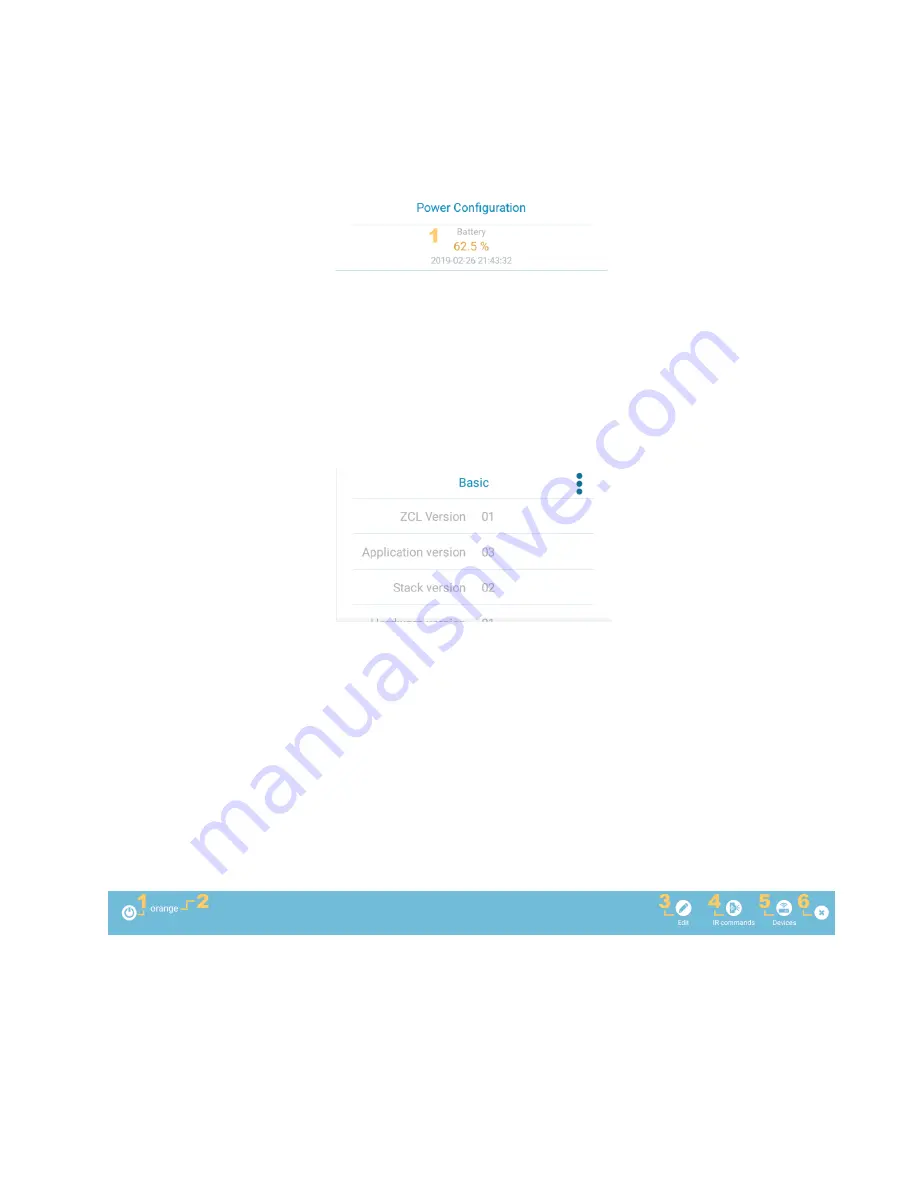
30
Copyright © GamaBit Ltd. 2017 - 2020. All right reserved.
1.
Battery type.
2.
Last-received live report with date.
3.
Last alarm received with date and delete button.
1.
Battery charge value in percentage and date of value reporting.
4.3.15 Basic
Provides basic device information.
5 Scenes
Scenes represent a set of predefined modes and settings for one or more devices. They
are very convenient for simultaneous management of multiple devices.
To create a new scene, use the Add Scene button, then enter a scene name, optional
description and select the devices that will participate in it. All devices that support scenes
are included in the list and those you select will be remembered with their current modes.
1.
Activate Scene - with this button you can activate the scene and all the devices
included in it will switch to their predefined status. Here is an example with a
colourful light blue bulb that can create a scene called "Blue". Once the scene has
been successfully created, we can change the bulb's colour and/or even switch it
off. When we activate the "Blue" scene, the bulb will light up in blue (and that









































