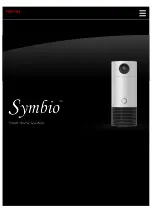19
Copyright © GamaBit Ltd. 2017 - 2020. All right reserved.
4.1
Device List
The first page on the Devices tab contains a list of all devices and a search/filter bar.
Devices are listed by joining time. The newest ones are added at the top of the list. When
a new device is added, a discovery process is initiated and the Houseper controller begins
to communicate with the device until it obtains complete information about it and its
configuration settings. Devices in discovering mode are listed at the top and will not be
moved down until their discovery process completes successfully. Devices that do not
support the full Zigbee specification may never be successfully discovered. This will be
indicated and they can be removed from the system or you can retry to discover them.
Each device is displayed in the list with the most important properties depending of its
type.
1.
Button or image depends on the device type.
o
Button - if the device supports any of the following functionalities:
On/Off, Zone, Door Lock, Thermostat, etc., a blue button will be displayed
with an image indicating the type of device. The button colour indicates the
device status. When the colour is saturated, this indicates the On/Active
device status, while the pale colour marks the Off/Inactive status. When
you press the button, the device changes its status from On/Active to
Off/Inactive and vice versa, depending on the current status.
o
Image - if the device cannot be controlled from the list of devices, a grey-
coloured image is displayed, corresponding to the device type.
2.
Device name.
3.
Device location (room).
4.
Alarms indication.
5.
Additional Information and/or control depending on the device type.
For all devices with Zone and/or Zone Control functionality, only alarms for this
particular functionality are displayed as Additional Information. This of course does
not exclude the presence of other alarms that will be indicated in the "Alarms
Indications".
Grey-coloured alarms show the current status of the device when it is not active.
They are not reflected in the Alarms tab and they do not trigger notifications, but
are still added to the registry.
6.
Info button – used to switch to Detailed Information for the device.