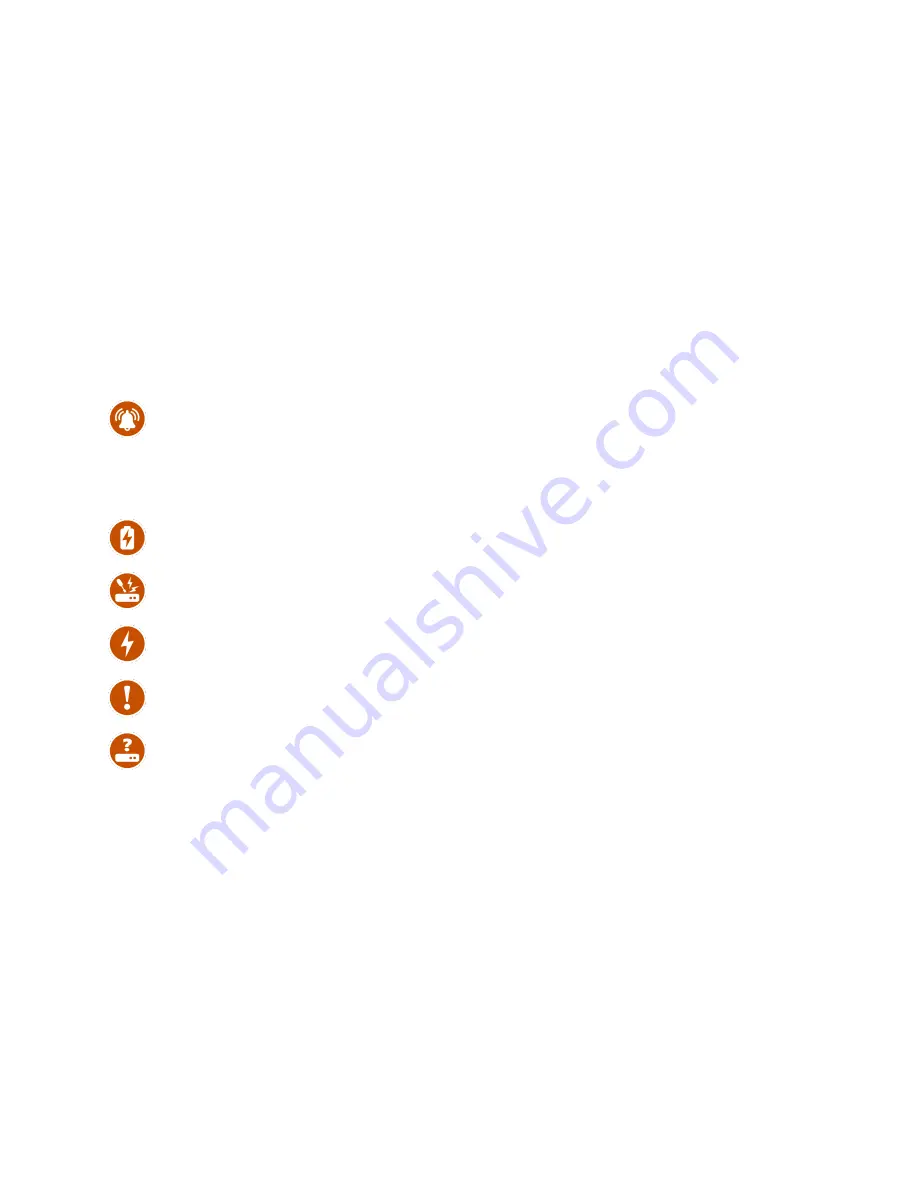
32
Copyright © GamaBit Ltd. 2017 - 2020. All right reserved.
3.
Alarm list.
4.
Button to delete the corresponding alarm(s).
When alarms that require an armed device are in combination with another alarm but the
device is disarmed, the alarm related to the armed device will also be displayed on the
alarm list but it will not be presented in the alarm indicators.
6.1
Alarm Indicators
Alarm indicators are graphical images that help quickly understand the alarm type.
Depends on the device. It bears collective names like Alarm1 and Alarm2, but most
often appears with specific names relating to the device type, such as Fire indication,
Water Overflow indication, Panic, Movement indication, Fall/Concussion, CO indication,
Intrusion indication, Presence indication, Vibration, etc.
Indicates battery-related problems such as low battery, defective, etc.
Indicates intrusion, attempt to compromise the device.
Power supply problems - high/low voltage, power off, etc.
Indicates a problem with the device, impaired functionality.
Missing device – when the regular report is missing or when a persistent inability
of the controller to connect to the device is present. The possible reasons for
generating this alarm most often relate to the device being disconnected from the
power supply, the device having been turned off after completely exhausetd batteries,
also if the device has left the network range and cannot connect to the controller or the
device has been severely damaged.
7 Zones
This part refers to all devices that have the "Zone" and/or "Zone Control" functionalities.
Each guarded property (apartment, house, villa, etc.) can be divided into guraded zones
(front yard, backyard, first floor, children's rooms, etc.) Each zone can contain any





































