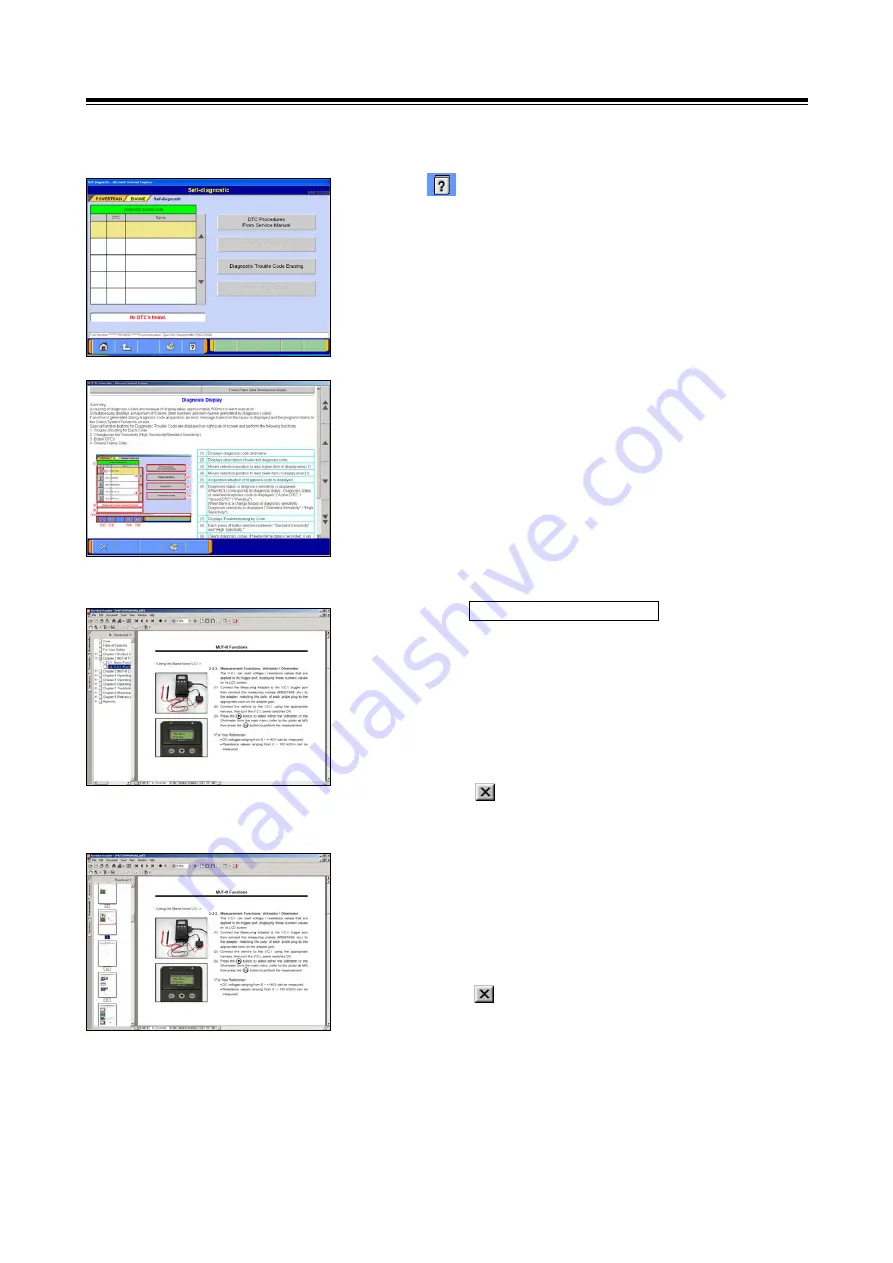
Operating Procedures for the MUT-III System
16
3-4-2. Help Screen Functions
(1) The button is used to display the help screen that
corresponds to the screen currently displayed.
(2) T
his screen contains brief explanations for both the screen
displays and the button functions, for use as a reference.
Select the scroll buttons, located on the right hand side of
the screen, to scroll the screen up or down.
3-4-3. Displaying the Instruction Manual
Select the
Instruction Manual (PDF)
button located at the
bottom left of the screen shown in section 3-5-1.(1). If a
“bookmarked tab” is selected, located on the left hand side
of the screen, the screen shown in the figure to the left will
appear. Selecting one of the bookmarked items will cause
the screen to jump to the corresponding page. If the +
symbol on the bookmark is selected, lower hierarchies will
be displayed and made available for selection.
Select the button, located in the upper right corner of
the screen, to close the instruction manual.
If the "Page" tab, located on the left hand side of the screen,
is selected, a screen will appear that displays smaller
thumbnail images of pages, as shown in the figure to the
left. Among the page thumbnail images shown, the
specific section currently being displayed appears bordered
by a red frame.
Select the button, located in the upper right corner of
the screen, to close the instruction manual.






























