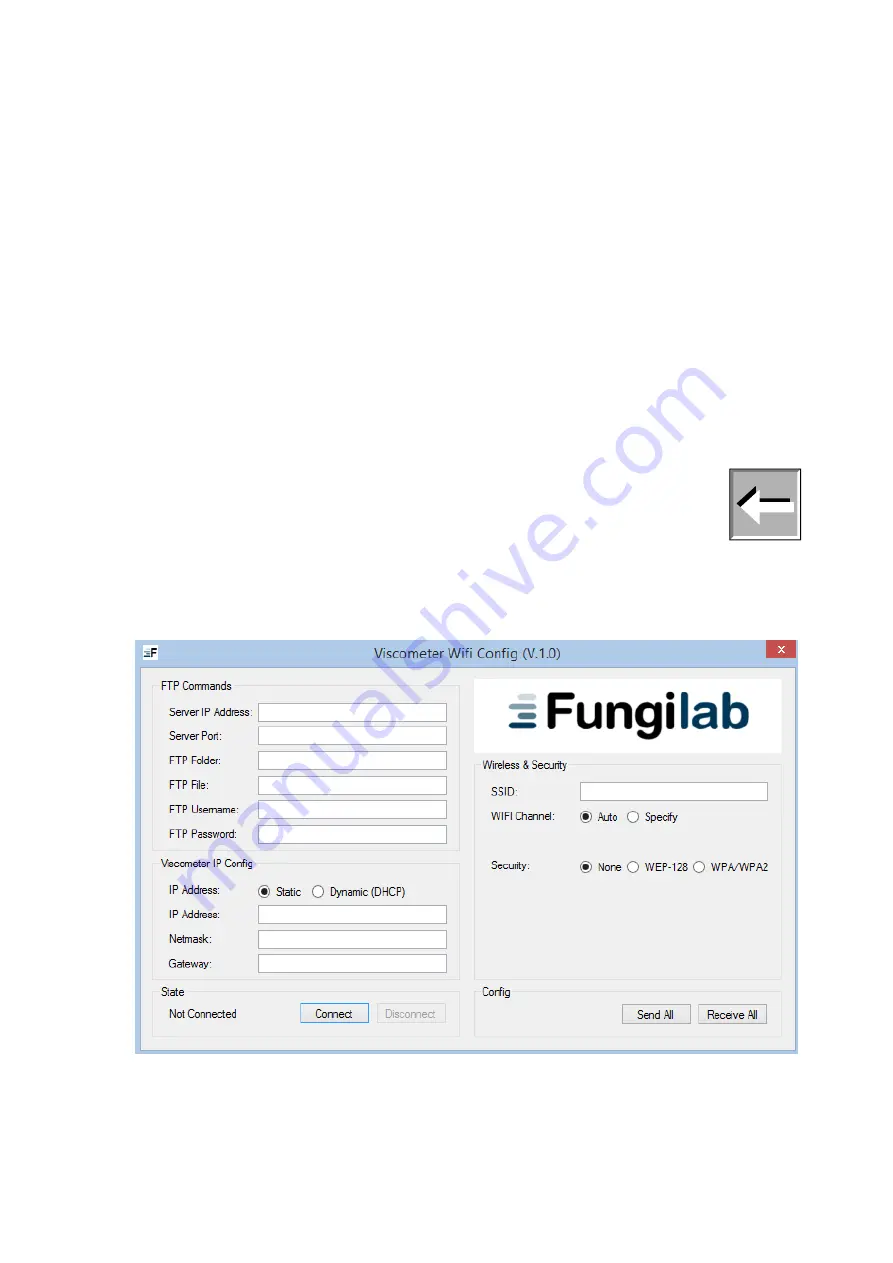
EVO EXPERT Manual
90/105
Insert the WiFi-Config installation disk (CD-ROM) or the USB Pendrive into the appropriate
drive of your computer.
Wait for the setup application to be loaded. If the setup application does not appear, use
the windows explorer to locate the
setup.exe
file in the appropriate drive and launch it.
Once the setup application has started, follow the on-screen prompts to complete the
installation.
The WiFi-Config requires additional software that can be downloaded from the Microsoft website at
no extra cost. This software is the
Microsoft Visual C++ 2010 Redistributable Package
, which has to
be installed manually. It can be downloaded from the Microsoft website through the following links.
Microsoft Visual C++ 2010 Redistributable Package for 32-Bit x86 operating systems:
http://www.microsoft.com/es-es/download/details.aspx?id=5555
Microsoft Visual C++ 2010 Redistributable Package for x64 Edition operating systems:
http://www.microsoft.com/en-us/download/details.aspx?id=14632
Note:
The Microsoft Visual C++ 2010 Redistributable Package must be properly
installed in order to run the WiFi-Config application. Otherwise the USB communication
between the computer and the viscometer will not work correctly and the WiFi-Config
app will not run.
A.2.2.- Application Interface
The application interface for configuring the viscometer’s FTP settings is the following one:
To use the application, you must establish communication with the viscometer. This is done by
using the ‘Connect’ button in the state group. If the status doesn’t change to connected, verify that
the USB connection cable is properly placed and the viscometer is already set into ‘FDB/WIFI
CONFIG’ mode.






























