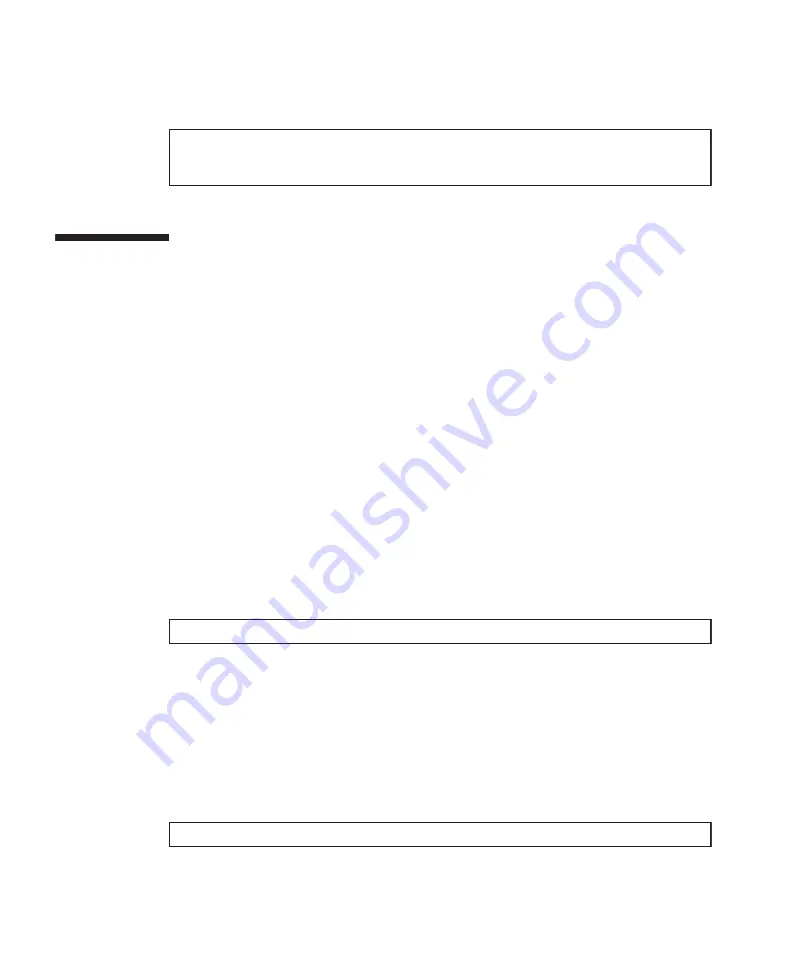
XSCF>
showdomainstatus
-p
0
Logical
Domain
Name
Status
primary
Solaris
powering
down
XSCF>
dumpconfig
-v
-V
file:///media/usb_msd/backup-file.txt
primary#
svccfg
-s
ldmd
listprop
ldmd/recovery_mode
5.
Execute
the
showdomainstatus
command
to
confirm
the
operating
condition
of
the
logical
domain.
In
the
following
example,
[Status]
of
the
logical
domain
displays
"Solaris
powering
down,"
indicating
the
power-off
processing
of
Oracle
Solaris.
5.6
Saving
Setting
Information
and
Configuration
Information
5.6.1
Saving
XSCF
setting
information
This
section
describes
how
to
save
the
following
XSCF
setting
information:
■
Network
configuration
information,
advanced
setting
information,
guest
domain
configuration
information,
etc.
■
CPU
Activation
key,
CPU
Activation
assignment,
etc.
■
PPAR
operation
mode,
time
zone
setting,
user
information,
etc.
The
following
example
shows
the
command
for
saving
the
XSCF
setting
information
on
the
USB
device.
For
details,
see
"10.10
Saving/Restoring
XSCF
Settings
Information"
in
the
Fujitsu
SPARC
M12
and
Fujitsu
M10/SPARC
M10
System
Operation
and
Administration
Guide
.
5.6.2
Setting
recovery
mode
Perform
the
following
procedure
to
enable
recovery
mode
in
a
control
domain.
1.
Log
in
to
Oracle
Solaris
on
the
control
domain.
2.
Use
the
svccfg
command
to
confirm
that
recovery
mode
is
enabled.
If
recovery
mode
is
enabled,
the
command
displays
the
following.
Fujitsu
M10-1/SPARC
M10-1
Service
Manual
・
June
2021
54
Содержание Oracle M10-1
Страница 1: ...Fujitsu M10 1 SPARC M10 1 Service Manual Manual Code C120 E681 19EN June 2021 ...
Страница 22: ...Fujitsu M10 1 SPARC M10 1 Service Manual June 2021 8 ...
Страница 38: ...Fujitsu M10 1 SPARC M10 1 Service Manual June 2021 24 ...
Страница 42: ...Fujitsu M10 1 SPARC M10 1 Service Manual June 2021 28 ...
Страница 80: ...A Figure 5 11 Releasing the cable guide lock Fujitsu M10 1 SPARC M10 1 Service Manual June 2021 66 ...
Страница 134: ...Fujitsu M10 1 SPARC M10 1 Service Manual June 2021 120 ...
Страница 142: ...Fujitsu M10 1 SPARC M10 1 Service Manual June 2021 128 ...
Страница 148: ...Fujitsu M10 1 SPARC M10 1 Service Manual June 2021 134 ...
Страница 158: ...Fujitsu M10 1 SPARC M10 1 Service Manual June 2021 144 ...
Страница 164: ...Fujitsu M10 1 SPARC M10 1 Service Manual June 2021 150 ...
Страница 176: ...Fujitsu M10 1 SPARC M10 1 Service Manual June 2021 162 ...
Страница 188: ...Fujitsu M10 1 SPARC M10 1 Service Manual June 2021 174 ...
Страница 200: ...Fujitsu M10 1 SPARC M10 1 Service Manual June 2021 186 ...
Страница 214: ...Figure 16 9 Unlocking the cover 3 Remove the microSD card Fujitsu M10 1 SPARC M10 1 Service Manual June 2021 200 ...
Страница 226: ...Fujitsu M10 1 SPARC M10 1 Service Manual June 2021 212 ...
Страница 234: ...Fujitsu M10 1 SPARC M10 1 Service Manual June 2021 220 ...
Страница 248: ...Fujitsu M10 1 SPARC M10 1 Service Manual June 2021 234 ...
Страница 252: ...Fujitsu M10 1 SPARC M10 1 Service Manual June 2021 238 ...















































