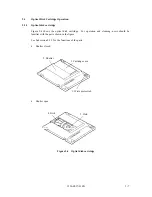4 - 10
C156-E097-01EN
Table 4.5
Spindle automatic stop mode setting
Spindle auto stop
SW1-07
The spindle motor automatically stops.
ON
The spindle motor does not automatically stop.
OFF (*1)
*1 Setting when delivered.
The characteristic of the spindle auto stop function are as follows:
Reduces the deposition of dust which could cause a cartridge
error.
Not suitable for a system requiring quick response because it
takes a few seconds to start the spindle.
4.3.2
Setting of supplying power to SCSI terminating resistor
Table 4.6 shows how to supply power to the SCSI terminating resistor module on the drive and
how to use TERMPWR lines on the SCSI bus.
Table 4.6
SCSI terminating resistor power supply (CNH1)
SCSI terminating resistor power supply
CNH1 01-02
CNH1 03-04
Power is supplied from both of the drive and
TERMPWR pin.
Short (*1)
Short (*1)
Power is supplied from the drive only.
(TERMPWR pin is not used)
Short
Open
Power is supplied from TEMPWR pin only.
(Drive’s power supply is not used)
Open
Short
No power is supplied.
Open
Open
*1 Setting when delivered
4.3.3
SCSI terminating resistor mode
Enabling or disabling the SCSI terminating resistor, module on the PCA can be set.
When the drive positions at other than the end of the SCSI bus, the SCSI terminating resistor
should be disabled. Table 4.7 shows the SCSI terminating resistor mode setting.
Содержание MCE3064SS
Страница 1: ...C156 E097 01EN MCE3064SS MCF3064SS OPTICAL DISK DRIVES PRODUCT MANUAL ...
Страница 3: ...This page is intentionally left blank ...
Страница 31: ...This page is intentionally left blank ...
Страница 52: ...C156 E097 01EN 2 21 Figure 2 3 Example of alternate processing ...
Страница 53: ...This page is intentionally left blank ...
Страница 72: ...C156 E097 01EN 3 19 Figure 3 17 SCSI cable connector ...
Страница 81: ...This page is intentionally left blank ...
Страница 97: ...4 16 C156 E097 01EN Figure 4 5 SCSI connection check 2 ...
Страница 99: ...This page is intentionally left blank ...
Страница 113: ...This page is intentinally left blank ...
Страница 119: ...7 2 C156 E097 01EN Host system A Host system B Figure 7 1 Example of SCSI configuration ...
Страница 133: ...7 16 C156 E097 01EN Figure 7 6 ARBITRATION phase ...
Страница 135: ...7 18 C156 E097 01EN µ Figure 7 7 SELECTION phase 30 30 30 30 ...
Страница 141: ...7 24 C156 E097 01EN Figure 7 10 Transfer in asynchronous mode 18 18 ...
Страница 145: ...7 28 C156 E097 01EN Figure 7 11 Transfer in synchronous mode 11 11 11 11 43 18 43 18 ...
Страница 146: ...C156 E097 01EN 7 29 Figure 7 12 Transfer in FAST SCSI mode ...
Страница 148: ...C156 E097 01EN 7 31 Figure 7 13 Data transfer rate in asynchronous mode ...
Страница 158: ...C156 E097 01EN 7 41 Figure 7 17 RESET condition ...
Страница 160: ...C156 E097 01EN 7 43 Figure 7 18 Bus phase sequence 1 of 2 ...
Страница 161: ...7 44 C156 E097 01EN Figure 7 18 Bus phase sequence 2 of 2 ...
Страница 162: ...C156 E097 01EN 7 45 Figure 7 19 Example of bus phase transition on execution of a single command 1 of 5 ...
Страница 163: ...7 46 C156 E097 01EN Figure 7 19 Example of bus phase transition on execution of a single command 2 of 5 ...
Страница 164: ...C156 E097 01EN 7 47 Figure 7 19 Example of bus phase transition on execution of a single command 3 of 5 ...
Страница 165: ...7 48 C156 E097 01EN Figure 7 19 Example of bus phase transition on execution of a single command 4 of 5 ...
Страница 166: ...C156 E097 01EN 7 49 Figure 7 19 Example of bus phase transition on execution of a single command 5 of 5 ...
Страница 167: ...This page is intentionally left blank ...
Страница 171: ...This page is intentionally left blank ...
Страница 181: ......