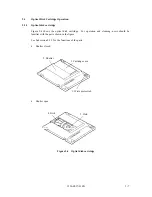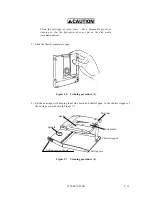C156-E097-01EN
5 - 1
CHAPTER 5
OPERATION AND CLEANING
5.1
Operating Optical Disk Drive
5.2
Cleaning Drive
5.3
Optical Disk Cartiridge Operation
5.4
Cleaning Optical Disk Cartiridge
This chapter describes how to operate and clean the drive and the optical disk cartridges.
5.1
Operating Optical Disk Drive
The drive has an automatic load function. All the operator must do is to insert the optical disk
cartridge and operate the eject button.
This section explains loading and ejection methods, assuming that the drive is mounted
horizontally. (When mounted vertically, the drive is operated in the same manner as when
mounted horizontally.)
Figure 5.1 shows the front view of the optical disk drive. For operation, users should be familiar
with the parts in the figure and their function. Loading and ejection methods are described
below.
5.1.1
Optical disk drive
Figure 5.1
Optical disk drive front view (with panel)
The following explains the parts and functions of the optical disk drive (the following numbers
correspond to the numbers in Figures 5.1):
2) Eject button/
BUSY LED
1) Disk insertion slot
3) Manual eject hole
Содержание MCE3064SS
Страница 1: ...C156 E097 01EN MCE3064SS MCF3064SS OPTICAL DISK DRIVES PRODUCT MANUAL ...
Страница 3: ...This page is intentionally left blank ...
Страница 31: ...This page is intentionally left blank ...
Страница 52: ...C156 E097 01EN 2 21 Figure 2 3 Example of alternate processing ...
Страница 53: ...This page is intentionally left blank ...
Страница 72: ...C156 E097 01EN 3 19 Figure 3 17 SCSI cable connector ...
Страница 81: ...This page is intentionally left blank ...
Страница 97: ...4 16 C156 E097 01EN Figure 4 5 SCSI connection check 2 ...
Страница 99: ...This page is intentionally left blank ...
Страница 113: ...This page is intentinally left blank ...
Страница 119: ...7 2 C156 E097 01EN Host system A Host system B Figure 7 1 Example of SCSI configuration ...
Страница 133: ...7 16 C156 E097 01EN Figure 7 6 ARBITRATION phase ...
Страница 135: ...7 18 C156 E097 01EN µ Figure 7 7 SELECTION phase 30 30 30 30 ...
Страница 141: ...7 24 C156 E097 01EN Figure 7 10 Transfer in asynchronous mode 18 18 ...
Страница 145: ...7 28 C156 E097 01EN Figure 7 11 Transfer in synchronous mode 11 11 11 11 43 18 43 18 ...
Страница 146: ...C156 E097 01EN 7 29 Figure 7 12 Transfer in FAST SCSI mode ...
Страница 148: ...C156 E097 01EN 7 31 Figure 7 13 Data transfer rate in asynchronous mode ...
Страница 158: ...C156 E097 01EN 7 41 Figure 7 17 RESET condition ...
Страница 160: ...C156 E097 01EN 7 43 Figure 7 18 Bus phase sequence 1 of 2 ...
Страница 161: ...7 44 C156 E097 01EN Figure 7 18 Bus phase sequence 2 of 2 ...
Страница 162: ...C156 E097 01EN 7 45 Figure 7 19 Example of bus phase transition on execution of a single command 1 of 5 ...
Страница 163: ...7 46 C156 E097 01EN Figure 7 19 Example of bus phase transition on execution of a single command 2 of 5 ...
Страница 164: ...C156 E097 01EN 7 47 Figure 7 19 Example of bus phase transition on execution of a single command 3 of 5 ...
Страница 165: ...7 48 C156 E097 01EN Figure 7 19 Example of bus phase transition on execution of a single command 4 of 5 ...
Страница 166: ...C156 E097 01EN 7 49 Figure 7 19 Example of bus phase transition on execution of a single command 5 of 5 ...
Страница 167: ...This page is intentionally left blank ...
Страница 171: ...This page is intentionally left blank ...
Страница 181: ......