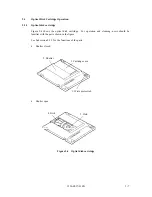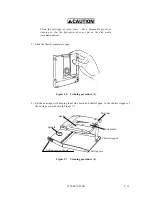C156-E097-01EN
5 - 3
Notes
1)
The cartridge must be completely inserted until the BUSY LED indicator lamp is lit.
2)
If the cartridge is inserted by pushing either left or right side of the cartridge rear, it may
not be inserted completely. Be sure to push the central part straight into the drive until it
is completely inserted.
3)
If the BUSY LED indicator lamp does not light when the cartridge is inserted, once
eject the cartridge by pressing the eject/BUSY LED button and insert it again.
4)
If you attempt to insert the cartridge by force, trouble may result in the drive. In such a
case, be sure to once remove the cartridge and check the insertion direction and the face
and back of the cartridge before inserting it again.
(2)
When the drive power is off:
1) Make sure that no optical disk cartridge is in the disk drive.
2) Keep the cartridge shutter surface upward.
3) Insert the cartridge, shutter first, into the disk insertion slot.
4) Push the cartridge into the slot until it completes moving below (a little further in than the
operator panel).
The cartridge remains inserted in the drive. The BUSY LED indicator lamp lights when the drive
power is turned on.
The cartridge remains inserted in the drive. Turning on the drive power starts loading. (The LED
indicator lamp should light.)
Notes
1)
If the BUSY LED indicator lamp does not light when the power is turned on, once eject
the cartridge by pressing the eject button and insert it again until the lamp is lit.
2)
If the cartridge is inserted by pushing either left or right side of the cartridge rear, it may
not be inserted completely. Be sure to push the central part straight into the drive until it
is completely inserted.
3)
If you attempt to insert the cartridge by force, trouble may result in the drive. In such a
case, be sure to once remove the cartridge and check the insertion direction and the face
and back of the cartridge before inserting it again.
Содержание MCE3064SS
Страница 1: ...C156 E097 01EN MCE3064SS MCF3064SS OPTICAL DISK DRIVES PRODUCT MANUAL ...
Страница 3: ...This page is intentionally left blank ...
Страница 31: ...This page is intentionally left blank ...
Страница 52: ...C156 E097 01EN 2 21 Figure 2 3 Example of alternate processing ...
Страница 53: ...This page is intentionally left blank ...
Страница 72: ...C156 E097 01EN 3 19 Figure 3 17 SCSI cable connector ...
Страница 81: ...This page is intentionally left blank ...
Страница 97: ...4 16 C156 E097 01EN Figure 4 5 SCSI connection check 2 ...
Страница 99: ...This page is intentionally left blank ...
Страница 113: ...This page is intentinally left blank ...
Страница 119: ...7 2 C156 E097 01EN Host system A Host system B Figure 7 1 Example of SCSI configuration ...
Страница 133: ...7 16 C156 E097 01EN Figure 7 6 ARBITRATION phase ...
Страница 135: ...7 18 C156 E097 01EN µ Figure 7 7 SELECTION phase 30 30 30 30 ...
Страница 141: ...7 24 C156 E097 01EN Figure 7 10 Transfer in asynchronous mode 18 18 ...
Страница 145: ...7 28 C156 E097 01EN Figure 7 11 Transfer in synchronous mode 11 11 11 11 43 18 43 18 ...
Страница 146: ...C156 E097 01EN 7 29 Figure 7 12 Transfer in FAST SCSI mode ...
Страница 148: ...C156 E097 01EN 7 31 Figure 7 13 Data transfer rate in asynchronous mode ...
Страница 158: ...C156 E097 01EN 7 41 Figure 7 17 RESET condition ...
Страница 160: ...C156 E097 01EN 7 43 Figure 7 18 Bus phase sequence 1 of 2 ...
Страница 161: ...7 44 C156 E097 01EN Figure 7 18 Bus phase sequence 2 of 2 ...
Страница 162: ...C156 E097 01EN 7 45 Figure 7 19 Example of bus phase transition on execution of a single command 1 of 5 ...
Страница 163: ...7 46 C156 E097 01EN Figure 7 19 Example of bus phase transition on execution of a single command 2 of 5 ...
Страница 164: ...C156 E097 01EN 7 47 Figure 7 19 Example of bus phase transition on execution of a single command 3 of 5 ...
Страница 165: ...7 48 C156 E097 01EN Figure 7 19 Example of bus phase transition on execution of a single command 4 of 5 ...
Страница 166: ...C156 E097 01EN 7 49 Figure 7 19 Example of bus phase transition on execution of a single command 5 of 5 ...
Страница 167: ...This page is intentionally left blank ...
Страница 171: ...This page is intentionally left blank ...
Страница 181: ......