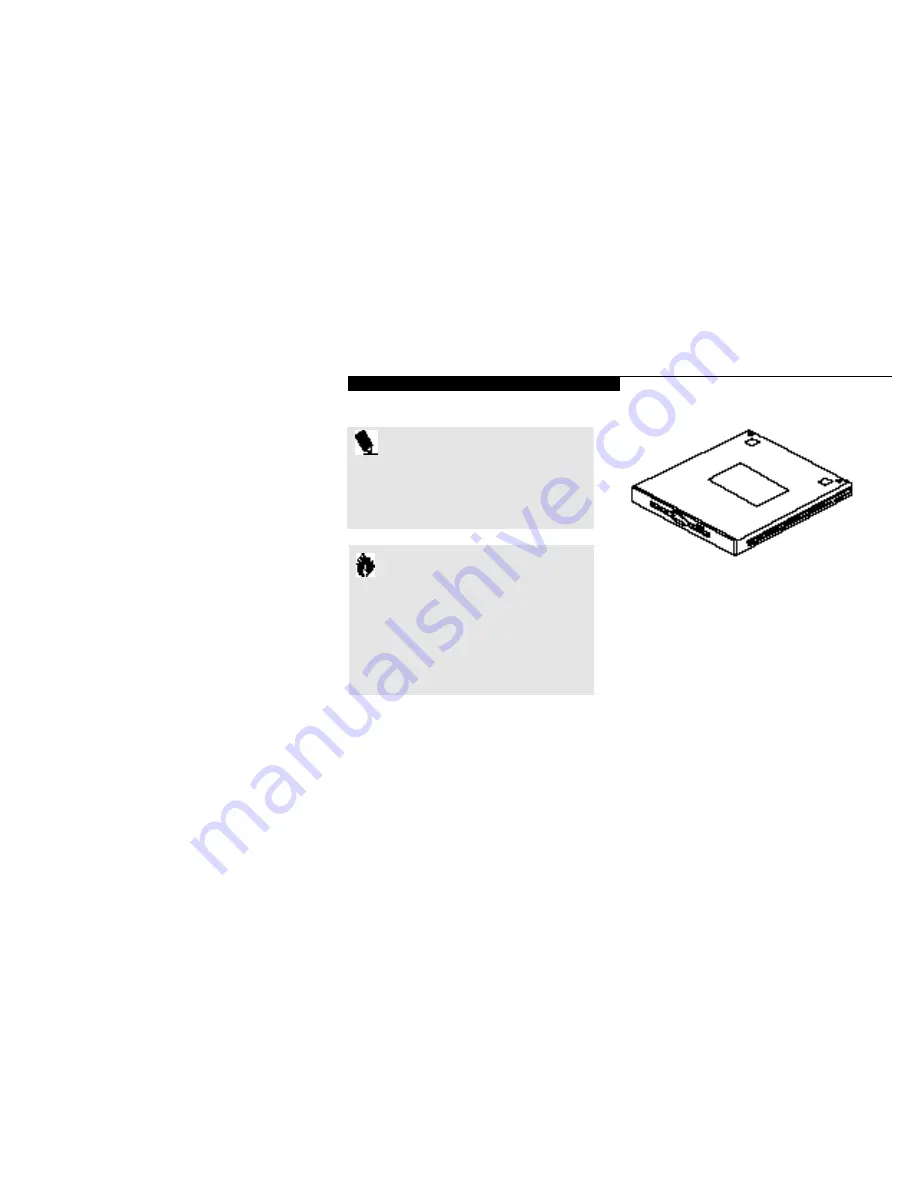
U s e r I n s t a l l a b l e F e a t u r e s
L i f e B o o k 7 0 0 S e r i e s f r o m F u j i t s u
123
Optional Zip Drive
An optional Zip drive using removable disks,
with a capacity of 100MB, can be installed in
either bay.
The first time you use a Zip drive on your
LifeBook 700 Series notebook, you will need to
install the Zip Tools software onto your system.
Installing the Zip Tools software.
1. Insert the Zip drive in either Multi-function
bay as described on page 119.
2. Insert the Zip Tools disk into the Zip dr ive.
3. Use the Run command from the Windows 95
Start menu to run d:\install from the Zip
drive. Note that your system may assign
a drive designator other than d: to the
Zip drive.
4. Select your language preference and follow
the instructions that appear on the screen.
Figure 4-8 Floppy Disk Drive
Floppy Disk Drive
The floppy disk drive can be installed in either
Multi-function Bay. In Bay 1 install directly, or in
Bay 2 install in the device adapter first. In addi-
tion,an optional external floppy disk drive may
be purchased to use when both Multi-function
bays are needed for other uses. (For information
on the care and use of floppy disk drives see
Floppy Disk Drive in Section Two on pages 34-36.
To install an external floppy disk drive see External
Installation of a Floppy Disk Drive on page 128.)
C A U T I O N
If you are installing or removing the
floppy disk drive from Multi-function
Bay 1, the power must be off . If you
are installing or removing from Multi-
function Bay 2, the notebook must be
either in Suspend mode or else the
power must be off.
P O I N T
You may receive the following er ror while
installing the Zip Tools software: “No
Iomega drives found.” Select OK. The
installation process will continue correctly.
Содержание 770Tx
Страница 6: ...T a b l e o f C o n t e n t s ...
Страница 9: ...Li feB oo k 7 0 0 Se ries fr om Fu jit su P r e f a c e ...
Страница 192: ...I n d e x ...






























