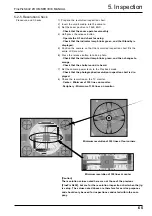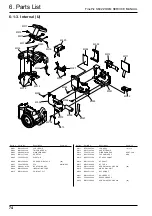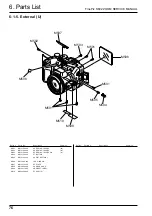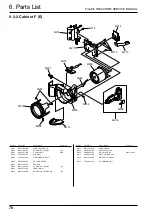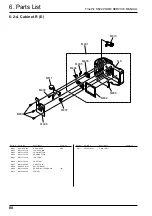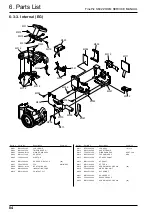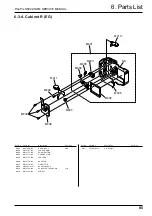5. Inspection
FinePix S602 ZOOM SERVICE MANUAL
70
5-2-17. EVF Display Image Check
Procedure and Checks
1) Insert a microdrive containing images, and playback completely black.
· Check that there is no noticeable dust or contamination (eg lumines-
cent spots) on the EVF monitor screen.
2) Playback completely white (75%).
· Check that there is no noticeable dust or contamination (eg uneven-
ness, dropout spots) on the EVF monitor screen.
3) Select the adjustment menu by pressing the shift and DISP simulta-
neously, select the brightness, and then press the left-right key.
· Check that brightness changes on the EVF monitor.
5-2-18.Power OFF Operation Check
Procedure and Checks
1) Set the camera power lever to the Photography mode, and set the mode
dial to SETUP.
2) Press the bottom of the four keys to select full reset, and press the
MENU/OK button.
3) Set the camera power lever to OFF.
· Check that the lens retracts.
'8(ノὐⷙᩰ
4)$ว⸘ߢ߹ߢ
ᱜߒ㨮$ߪ#࠱ࡦ߹ߢߣߔࠆ㨫
1/4
H
1/2
1/4
1/4
1/2
1/4
V
A
B
Standards for luminescent spots on EVF monitor
Maximum of two for R, G, and B total, however
B is a maximum of one for the A zone.
'8(Ṍὐⷙᩰ
1/4
H
1/2
1/4
1/4
1/2
1/4
V
A
B
#࠱ࡦ
$࠱ࡦ
ว⸘
Standards for dropout spots on EVF monitor
A zone : 1
B zone : 2
Total : 3