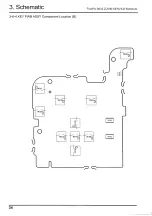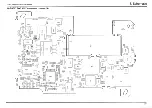4. Adjustment
FinePix S602 ZOOM SERVICE MANUAL
46
4-3-3.Attention at Firmware
The firmware is not needing downloaded as long as there is usually no instruction.
[Download and decompression]
1) Download the compressed firmware from Web server (http://fujifilm-di.intranets.com/).
2) Defrost the downloaded compression software.
3) The folder named ZJ00482-100
*1
can be made by simply defrosting <Fig.3-7>.
4) The imfidx10 folder is included in the folder (ZJ00482-100).
5) The imfidx10 folder is copied onto Smart Media (more than 4MB, 3.3V).
(Note)
*1: The decompression and the preservation method of the firmware are described as an example of FinePix2300.
Firmware in this server is compression file of ZIP form.
Therefore, after downloading this compression file from the Web server, the decompression of the file is neces-
sary.
In the decompression software, if the decompression of the ZIP form can be done, any software is OK.
Please prepare each one for the decompression software
As the Firmware is different in each model, the compression file name is also different.
ZJ00482_100
imfidx10
<Fig.3-7>
(Caution)[Important]
*: Download should use Smart Media.
*: Please format Smart Media with the camera.
*: When the folder named imfidx10 is changed, the firmware cannot be downloaded.
5)
3
1
/
2
Floppy [A:]
[C:]
My Computer