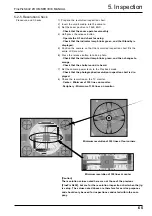4. Adjustment
FinePix S602 ZOOM SERVICE MANUAL
58
4-4-8.Flash Adjustment
Cautions During Adjustment
1. Set the camera and gray chart in place in accordance with the instructions on the screen.
2. Adjust the distance between the gray chart and the camera as described in 4-2-7. Environmental Settings
for Flash Adjustment.
3. An AC adapter cannot be used for adjustment. Always use a regulated power supply.
4. Ensure that CAM adjustment is complete before performing flash adjustment.
5. Darken the area around the gray chart as much as possible to eliminate the effects of external light during
flash adjustment.
Purpose
To make adjustment is so that optimum flash intensity is obtained during flash photography.
Procedure
1) Press the PC [F7] key in the Adjustment Items Select Screen to select flash adjustment.
2) Prepare the gray chart.
Distance between gray chart and camera :
100cm from surface of flash
3) Pop-up the flash.
4) Set the AF/MF selector switch to AF.
5) When the setup necessary for flash adjustment is complete, press the [Enter] key on the PC to begin flash
adjustment. Perform flash adjustment in accordance with the instructions from the adjustment software.
6) When flash adjustment is completed normally, press the [Enter] key on the PC to return to the Adjustment
Items Select Screen.
<Fig.29>Flash Adjustment Complete Screen
<Fig.27>Flash Adjustment Preparations Screen
<Fig.26> Adjustment Items Select Menu Screen
<Fig.28> Adjusting Flash Screen
FxS602Z.ff
Flash adjustment complete.
Press the [Enter] key, return to the menu screen.
FxS602Z.ff
Flash adjustment
Set the gray chart -10mm from Flash luminescence face.
Darken the surrounding so as not to receive the influence
from the outside light when adjusting it.
Press the [Enter] key when it is possible to prepare.
FxS602Z.ff
Flash adjustment
Charge - luminescence (1st time) =
23
Charge - luminescence (2nd time) =
24
Charge - luminescence (3rd time) =
24
Average value(hex) =
24
Correction value
=
3
FxS602Z.ff
FinePix S602 Zoom PC adjustment software
<Adjustment items select menu>
[F1] : Battery voltage adjustment
[F2] : Mode dial voltage adjustment
[F4] : CCD data input
[F5] : CAM adjustment
[F6] : Zoom / AF adjustment
[F7] : Flash adjustment
[F11] : AF sensor adjustment
[F12] : End setting