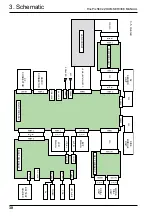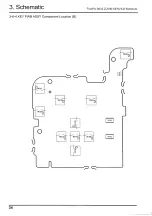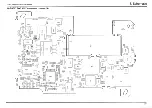4. Adjustment
FinePix S602 ZOOM SERVICE MANUAL
44
click
click
check a install folder
click
click
<Fig.3-1> 1st step (start the installation)
<Fig.3-2> 2nd step (install folder)
<Fig.3-3> 3rd step (install)
<Fig.3-4> 4th step (Finish)
4-3.About the Adjustment PC Soft
4-3-1.Attention at DSC jig driver
FinePix S602Zoom uses the USB cable to communicate with the personal computer.
When FinePix S602Zoom adjusted, the installation of the DSC jig driver is necessary.
The download, decompression and installation procedure is recorded as follows.
[Download and decompression]
1) Download the compressed DSC jig driver from Web server (http://fujifilm-di.intranets.com/).
2) Defrost the downloaded compression file.
(Note)
The DSC jig driver in this server is compression file of ZIP form.
Therefore, after downloading this compression file from the Web server, the decompression of the file is neces-
sary.
In the decompression software, if the decompression of the ZIP form can be done, any software is OK.
Please prepare each one for the decompression software.
[Installation]
1) The unzipped DSC jig driver (ZJ00476-100) folder is opened.
2) Please double-click the "Setup.exe", start the installation of "FUJI FILM DSC jig driver".
3) "FUJI FILM DSC jig driver" is installed according to the instruction of the screen <Fig.3-1, 3-2, 3-3, 3-4>.
Note: If the FUJI FILM digital camera (example FinePix4900zoom) has already been repaired, the installation of
the DSC jig driver is not necessary.