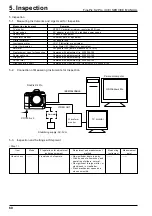4. Adjustment
56
FinePix S2 Pro (U/E) SERVICE MANUAL
<Step 12>
Press the [Enter] key on the computer while in the
[Product
Mode Setting Screen (Fig.49)].
---> When the settings are completed normally they are saved
to the flash ROM, and the
[FinePix S2 Pro Adjustment
End Screen (Fig.50)]
is displayed.
<Step 13>
Follow the instructions on the [FinePix S2 Pro Adjustment end
Screen (Fig.50)].
1)
Disconnect the DC cable from the camera.
2)
press the [Enter] key on your computer.
---> The display returns to the
[Jig Mode Setup Screen
(Fig.51)]
after pressing the [Enter] key on the computer.
<Step 14>
When adjustment is complete, select Operation --> End on
the adjustment software menu bar in the [Jig Mode Setup
Screen (Fig.51)] to terminate the adjustment software.
<Fig.50> FinePix S2 Pro Adjustment End Screen
<Fig.49> Product Mode Setting Screen
<Fig.51> Jig Mode Setup Screen