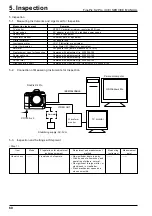45
4. Adjustment
FinePix S2 Pro (U/E) SERVICE MANUAL
<Fig.21> Flash Adjustment Start Screen
<Fig.20> Flash Adjustment Preparation Screen
4-15.[F7]: Flash Adjustment
[Preparations]
To adjust the flash, prepare a gray chart beforehand.
The adjustment lens is used to adjust the flash.
[Setup for Flash adjustment]
Refer to the "Setup for Flash Adjustment" figure shown at right.
[Notes]
1) Because flash adjustments are easily affected by outside light,
the periphery of the gray chart should be made extremely dark
to minimize interference from outside lighting.
2) When measuring the distance for flash adjustment, measure
from the front of the flash emitting unit on the camera.
3) When adjusting the flash, always complete CAM
adjustment before starting flash adjustment.
4) If you use CR123A batteries that are low on charge, flash charging
slows down and it may not be possible to complete the
adjustments. Always used fully charged batteries.
<Step 1>
Select
[F7]
from
[Adjustment Select Screen (Fig.4)]
(ie press
the [F7] key on the computer).
->The
[Flash adjustment Preparation Screen(Fig.20)]
is displayed.
<Step 2>
Follow the instructions on the [Flash Adjustment Preparation
Screen (Fig.20], and make the following preparations.
(1) Have a gray chart handy.
(2) Set the camera on a tripod.
(3) Set the adjustment lens aperture to F5.6 and the focal
distance to infinity.
(4) Turn the mode dial to set the ISO sensitivity to 200.
When you have completed the preparations,
press the [Enter] key on your computer.
--->The
[Flash Adjustment Start Screen (Fig.21)]
is displayed.
<Step 3>
Follow the instructions on the [Flash Adjustment Start Screen
(Fig.21)], and make the following preparations.
(1) Set the distance from the camera to the gray chart to
2000+-10 mm.
(2) Look through the viewfinder and set up the camera so
that the entire chart can be seen.
(3) Pop up the flash.
(4) As far as possible, minimize interference from outside light.
When you have completed the preparations,
press the [Enter] key on your computer.
--> Flash adjustment is performed.
--> When the adjustments are successfully completed, the
adjustment data is written to the flash ROM.
<Step 4>
[Flash Adjustment Complete Screen (Fig.22)]
is displayed
when the adjusted data is saved normally.
Press the [Enter] key on the computer while in the
Flash Adjustment Complete Screen (Fig.22)].
---> The
[Adjustment Select Screen (Fig.4)]
is displayed.
<Fig.22> Flash Adjustment Compiete Screen
Setup for Flash Adjustment
Gray chart(Length1200mm x Side1500mm)
2000+-10mm
Flash luminescence side
Centerline
Lens for AF adjustment
Camera