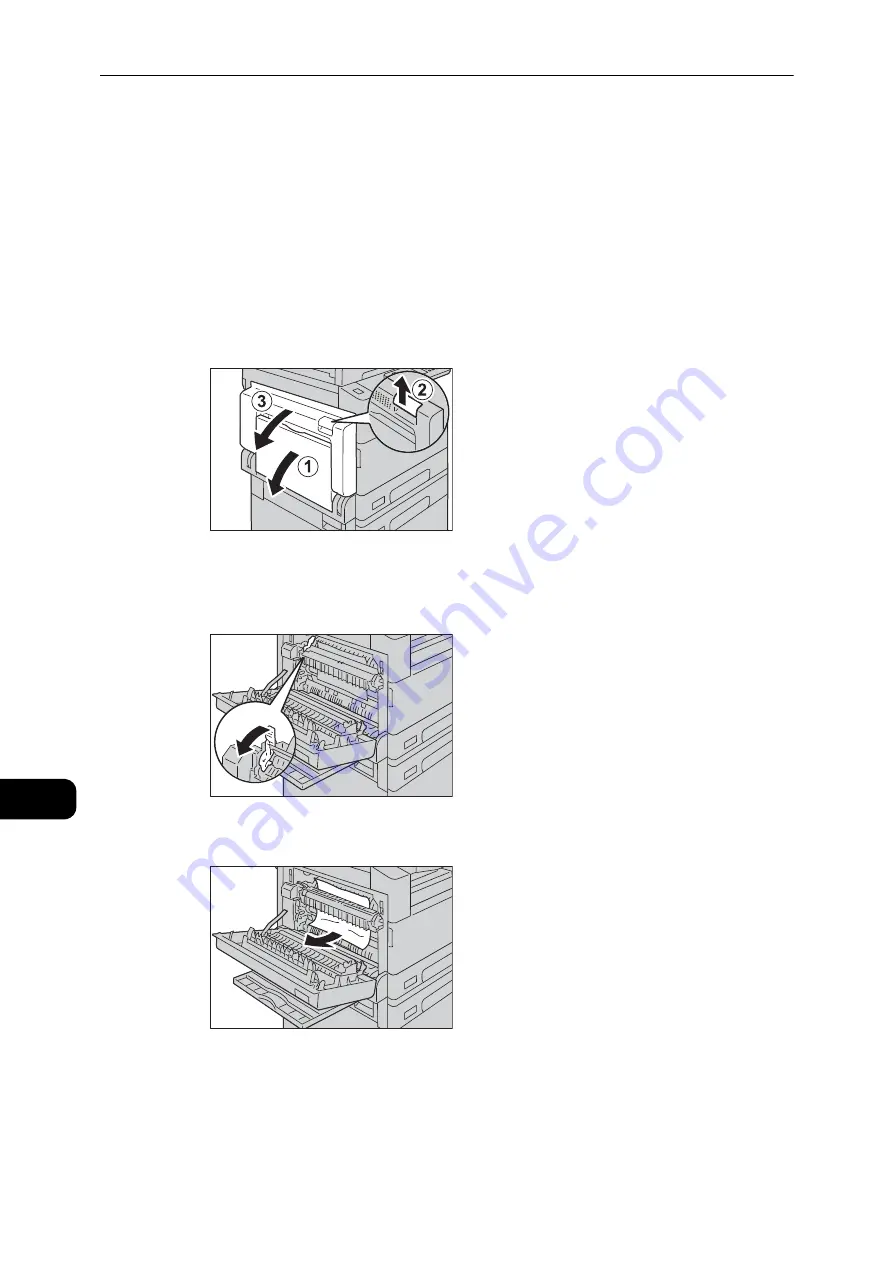
Problem Solving
202
Problem
Solving
11
E-1: Paper Jam in Left Cover [A]
Follow the steps below to clear paper jams inside the machine's left cover.
Important
z
When removing paper, there may be an image on the machine's Transfer Belt (the black film belt) inside the
left cover. Do not touch the Transfer Belt. Image quality may be affected, or the Transfer Belt may be
damaged and need replacement.
z
"E-1" appears if you start copying or printing with the paper tray slightly open. Make sure that the paper tray
is completely closed when loading paper or clearing a paper jam.
1
Open the Bypass tray (1), and then while lifting up the release lever (2) gently open the left
cover (3).
If the paper is jammed around the fusing unit
1) Pull down the latch.
2) Remove the jammed paper.
Note
z
Do not leave any torn pieces of paper inside the machine.
3) Return the latch back to their position.
Содержание DocuCentre S2110
Страница 1: ...DocuCentre S2110 User Guide ...
Страница 8: ...8 ...
Страница 9: ...1 1Before Using the Machine ...
Страница 16: ...Before Using the Machine 16 Before Using the Machine 1 ...
Страница 17: ...2 2Environment Settings ...
Страница 22: ...Environment Settings 22 Environment Settings 2 3 Press the power switch to the position to turn the power ON ...
Страница 41: ...3 3Product Overview ...
Страница 66: ...Product Overview 66 Product Overview 3 ...
Страница 67: ...4 4Loading Paper ...
Страница 82: ...Loading Paper 82 Loading Paper 4 ...
Страница 83: ...5 5Copy ...
Страница 106: ...Copy 106 Copy 5 ...
Страница 107: ...6 6Scan ...
Страница 116: ...Scan 116 Scan 6 ...
Страница 117: ...7 7Print ...
Страница 121: ...8 8Tools ...
Страница 140: ...Tools 140 Tools 8 ...
Страница 141: ...9 9Machine Status ...
Страница 147: ...10 10Maintenance ...
Страница 164: ...Maintenance 164 Maintenance 10 ...
Страница 165: ...11 11Problem Solving ...
Страница 211: ...12 12Appendix ...
Страница 229: ...DocuCentre S2110 User Guide ME7949E2 1 Edition 1 May 2017 Fuji Xerox Co Ltd Copyright 2017 by Fuji Xerox Co Ltd ...
















































