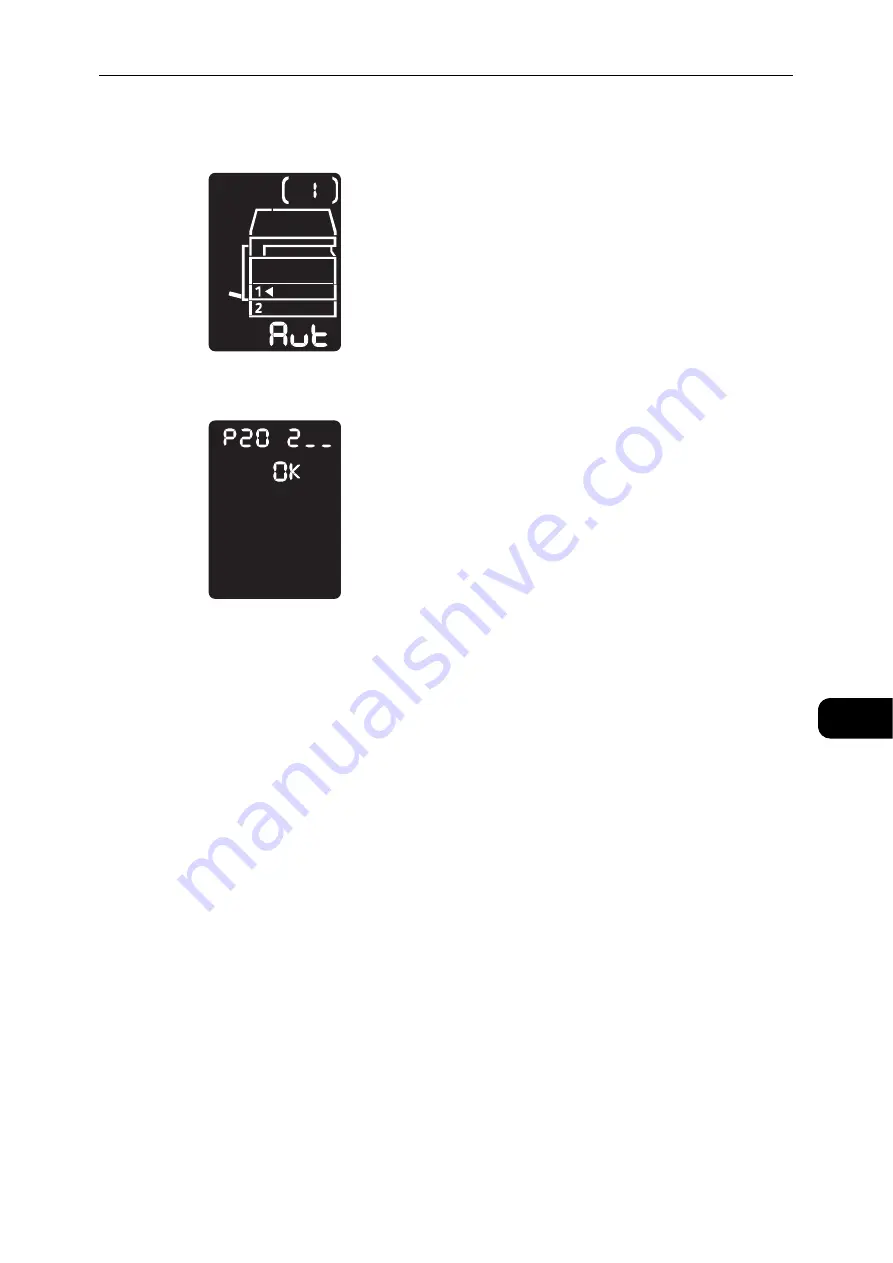
Printing Reports
143
Ma
ch
in
e
S
ta
tu
s
9
Note
z
To stop the current printing job, press the <Stop> button.
When the print job is completed, the status machine diagram displays as shown in the
image.
4
When you finish printing, press the <Log In/Out> button to exit the System Administration
mode.
Note
z
When you exit the System Administration mode, the <Log In/Out> button light is turned off.
Checking the Job Counter
You can check the number of pages printed by the machine under the "Billing Information"
on the System Settings Report output.
Meter 1
The total number of pages printed or copied is displayed.
Meter 2
The total number of pages copied is displayed.
Meter 3
The total number of pages printed is displayed.
Содержание DocuCentre S2110
Страница 1: ...DocuCentre S2110 User Guide ...
Страница 8: ...8 ...
Страница 9: ...1 1Before Using the Machine ...
Страница 16: ...Before Using the Machine 16 Before Using the Machine 1 ...
Страница 17: ...2 2Environment Settings ...
Страница 22: ...Environment Settings 22 Environment Settings 2 3 Press the power switch to the position to turn the power ON ...
Страница 41: ...3 3Product Overview ...
Страница 66: ...Product Overview 66 Product Overview 3 ...
Страница 67: ...4 4Loading Paper ...
Страница 82: ...Loading Paper 82 Loading Paper 4 ...
Страница 83: ...5 5Copy ...
Страница 106: ...Copy 106 Copy 5 ...
Страница 107: ...6 6Scan ...
Страница 116: ...Scan 116 Scan 6 ...
Страница 117: ...7 7Print ...
Страница 121: ...8 8Tools ...
Страница 140: ...Tools 140 Tools 8 ...
Страница 141: ...9 9Machine Status ...
Страница 147: ...10 10Maintenance ...
Страница 164: ...Maintenance 164 Maintenance 10 ...
Страница 165: ...11 11Problem Solving ...
Страница 211: ...12 12Appendix ...
Страница 229: ...DocuCentre S2110 User Guide ME7949E2 1 Edition 1 May 2017 Fuji Xerox Co Ltd Copyright 2017 by Fuji Xerox Co Ltd ...






























