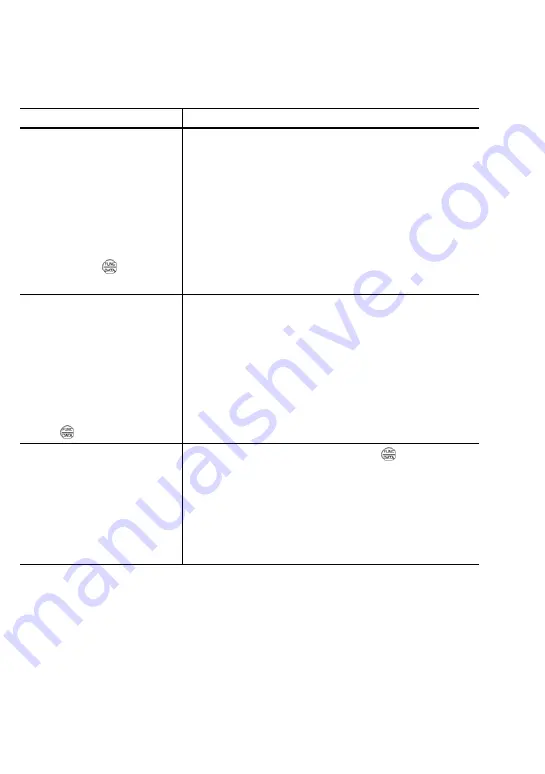
6-19
6.4 If an Abnormal Pattern Appears on the LED Monitor while No Alarm Code is
Displayed
[ 1 ] – – – – (center bar) appears
Problem
A center bar (– – – –) has appeared on the LED monitor.
Possible Causes
What to Check and Suggested Measures
(1) When PID control had
been disabled (J01=0),
you changed E43 (item
selection) to 10 or 12.
You disabled PID control
(J01=0) when the LED
monitor had been set to
display the PID final
command value or PID
feedback amount by
pressing the
key.
Make sure that when you wish to view other monitor items, E43
is not set to "10" or "12."
Î
Set E43 to a value other than "10" or "12."
Make sure that when you wish to view a PID process command
or a PID control command, PID control is still in effect or J01 is
not set to 0.
Î
Set J01 to 1 or 2.
(2) While timer operation is
disabled (C21=0), E43
(item selection) has been
set for 10 or 12.
While timer operation is
enabled (C21=1), it has
been disabled (C21=0)
during setting the LED
monitor to display the
timer value by pressing
the
key.
Make sure that when you wish to view other monitor items, E43
is not set to "13."
Î
Set E43 to a value other than "13."
Make sure that when you wish to view the timer (s), timer
operation is still in effect or C21 is not set to 0.
Î
Set C21 to 1.
(3) Connection to the remote
keypad was broken.
Prior to proceed, check that pressing the
key does not take
effect for the LED display.
Check connectivity of the cable for the remote keypad.
Î
Replace the cable.
Check whether the connector on the RS-485 Communications
Card or on the remote keypad is not broken.
Î
Replace the RS-485 Communications Card or the remote
keypad with a new one.
Содержание Frenic Mini FRN001C1E-2U
Страница 60: ...3 15 Figure 3 5 shows the status transition for Menu 1 Data setting Figure 3 5 Data Setting Status Transition ...
Страница 85: ...5 4 ...
Страница 88: ...5 7 ...
Страница 89: ...5 8 C codes Control Functions of Frequency ...
Страница 92: ...5 11 J codes Application Functions y codes Link Functions ...
Страница 167: ...8 6 8 3 Common Specifications ...
Страница 168: ...8 7 ...
Страница 171: ...8 10 8 5 External Dimensions 8 5 1 Standard models ...
Страница 172: ...8 11 ...
Страница 173: ...8 12 8 5 2 Models available on order EMC filter built in type ...
Страница 174: ...8 13 ...
Страница 192: ...MEMO ...
Страница 193: ...MEMO ...
Страница 194: ...MEMO ...
Страница 196: ...Fuji Electric FA Components Systems Co Ltd Fuji Electric Corp of America 2007 06 F07 F07 00CM ...
















































