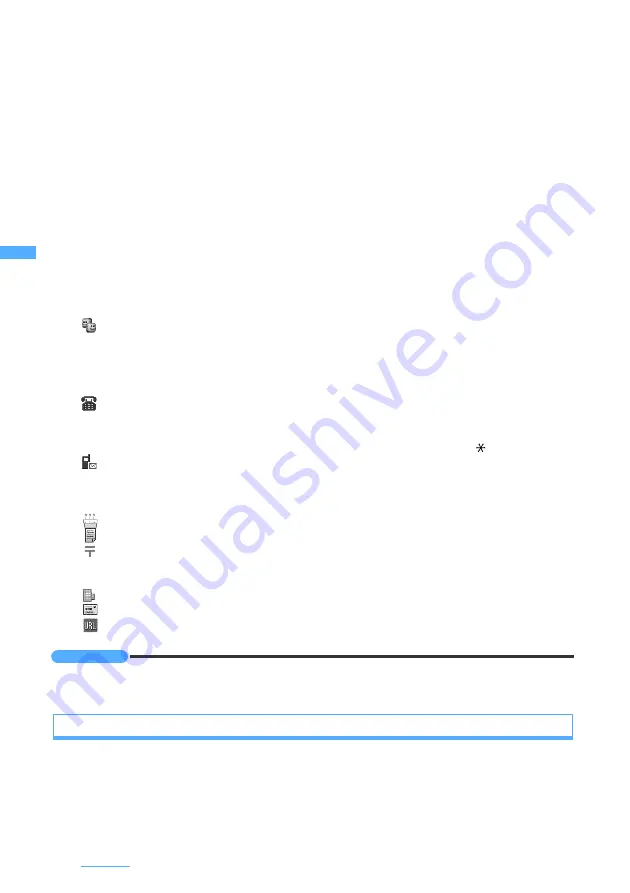
80
Phonebook
INFORMATION
●
A phone number saved in the phonebook with preceding “184” or “186” does not allow sending of SMS even if it is
selected as the address.
Setting the incoming actions for each phonebook entry
Alert by Contact
1
Search the phonebook
z
Highlight a party
z
m32
・
Searching methods of the phonebook
☛
P83
■
Setting an image:
1
z
Select a folder
z
Select an image
・
If an image with horizontal and vertical (or vertical and horizontal) sizes exceeding
640 x 480 is selected, a confirmation screen appears asking whether to save the
reduced image. If you select
Yes
and set the image, the image of which size is
reduced to 96 x 72 (phonebook) or smaller is set/saved.
・
When a call is made/received or the phonebook data is checked, the playing image
is displayed for animation and the first frame is displayed for created animation.
■
Shooting a still image to set with the camera:
2
z
Shoot a still image
z
o
・
The size of the still image is set to 96 x 72 (phonebook) automatically.
■
Setting video/i-motion:
3
z
Select a folder
z
Select a video/i-motion file
・
You can set video/i-motion with only images.
・
To play and check a video/i-motion file when selecting
☛
P99
・
When a call is made, the first frame of the video/i-motion is displayed.
■
Recording a video to set with the camera:
4
z
Shoot a video
z
o
・
The size of the video is set to 176 x 144 (QCIF) automatically. Sounds are not
recorded.
■
Deleting an image or a video/i-motion file:
5
Group
:
Select a group.
グループなし
(No group) is set by default.
Group Setting
☛
P82
■
Adding the groups: The group field
z
a
z
Enter the name of the group (up
to 20 one-byte or 10 two-byte characters)
z
p
・
Other than
グループなし
, up to 30 groups can be registered.
Phone number
:
Enter the phone number including the area code (up to 26 digits) and select an icon.
・
Up to 5 phone numbers per person can be registered. Saving the first phone number
displays items to be added.
・
Pause (P), timed pause (T), “
+
”, “
#
” and sub-address delimiter (
) can be registered.
Mail address
:
Up to 50 one-byte characters can be entered. Select an icon.
・
Up to 5 addresses per person can be registered. Saving the first mail address
displays items to be added.
・
When the other party has registered a secret code
☛
P91
Birthday
:
Set
Set birthday
to
ON
and enter the birthday in the
Birthday
field.
Note
:
Up to 200 one-byte or 100 two-byte characters can be entered.
PostalCode/Address
:
Up to 7 digits can be entered for postal code. And up to 200 one-byte or 100 two-byte
characters can be entered for address.
Company name
:
Up to 100 one-byte or 50 two-byte characters can be entered.
Job title
:
Up to 100 one-byte or 50 two-byte characters can be entered.
URL
:
Up to 256 one-byte characters can be entered.
Содержание D704i
Страница 1: ......
Страница 271: ...269 Full Browser Viewing Internet web pages designed for PC Full Browser 270 Setting Full Browser Browser Setting 275 ...
Страница 434: ...432 MEMO ...
Страница 435: ...433 MEMO ...
Страница 436: ...434 MEMO ...
Страница 437: ...435 MEMO ...
Страница 438: ...436 MEMO ...
Страница 439: ...437 Index Quick Manual Index 438 Quick Manual 444 ...






























