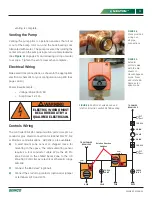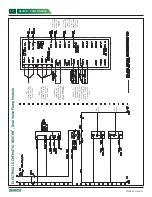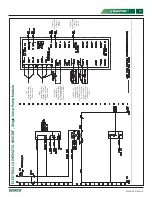18
OWNER’S MANUAL
NEUTON
™
PUMP MODULE
To lock the sensor buttons
Simultaneously press and hold the 2 buttons shown below for 5 seconds to lock the sensor's
buttons . The display shows a lock icon to indicate the locked state .
Press and hold the 2 buttons again for 5 seconds to unlock the buttons .
NOTE:
If you press the button slightly before the button, the sensor will go into an override
state instead of locking the buttons . But, if you press the button first, the buttons will lock .
To edit displayed values
If the display shows a value other than a zone temperature setpoint with to the
right of it, the value is editable from
the sensor .
1)
Press the
or
button to adjust the value .
2)
Wait until the display returns to the home screen before you press any other buttons .
NOTE:
If the control program specifies that the value is not editable, you will see
without arrows .
Point Description
Type
Rnet Tag
Units
INPUTS - HOME SCREEN
Zone Temp
Analog Input
1
degF
Zone RH
Analog Input
2
% RH
OUTPUTS - INFORMATION SCREEN
CHW Signal
AV/Output
312
%
HW Signal
AV/Output
313
%
Pump Signal
AV/Output
1300
%
Effective CHW Temp Setpoint
Analog Value
EFF
degF
Effective HW Temp Setpoint
Analog Value
EFF
degF
ANALOG SETPOINTS - DIAGNOSTIC SCREEN
CO2 Occ Override Setpoint
Analog Setpoint
CO2
PPM
Occupied Cooling Setpoint
Analog Setpoint
OCC
degF
Occupied Heating Setpoint
Analog Setpoint
OCC
degF
Unoccupied Cooling Setpoint
Analog Setpoint
UNOCC
degF
Unoccupied Heating Setpoint
Analog Setpoint
UNOCC
degF