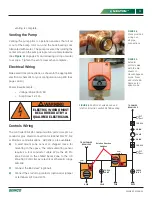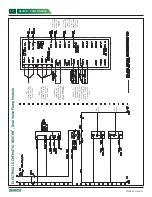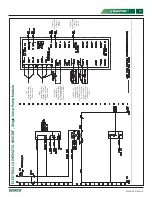16
OWNER’S MANUAL
NEUTON
™
PUMP MODULE
Depending on the control program and the type of sensor, you may see any of the following items
in the sensor's screens.
This item...
Indicates...
or
The temperature is Fahrenheit or Celsius.
The value shown is percent relative humidity.
The value shown is outside air temperature or humidity.
Cooling
Heating
The value(s) in the display, typically setpoints, are editable using the
and
buttons. If the control
program specifies that the value is not editable, you will see
without arrows.
See:
To make the zone warmer or cooler
(page 17) and
To edit displayed values
(page 18)
The sensor is in a timed override. See
To override the schedule
(page 17)
.
The sensor's buttons are locked either because the control program specifies it or
because a user locked them at the sensor. See
To lock the sensor buttons
(page 18)
OCC
The displayed setpoint is an occupied setpoint.
UnOCC
The displayed setpoint is an unoccupied setpoint.
CO2
The value shown is CO
2
.
UOC
The value shown is VOC.
EFF
The value shown is the effective setpoint.
A number in
the bottom
left corner
A value in the control program that does not have an associated icon.
NOTE
If a number on the display flashes, this indicates that the sensor cannot display the correct value (for
example, the value exceeds the maximum value that the sensor can show).
Reading the Display: ZS Pro Zone Sensor