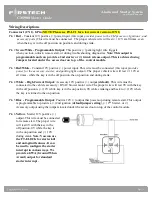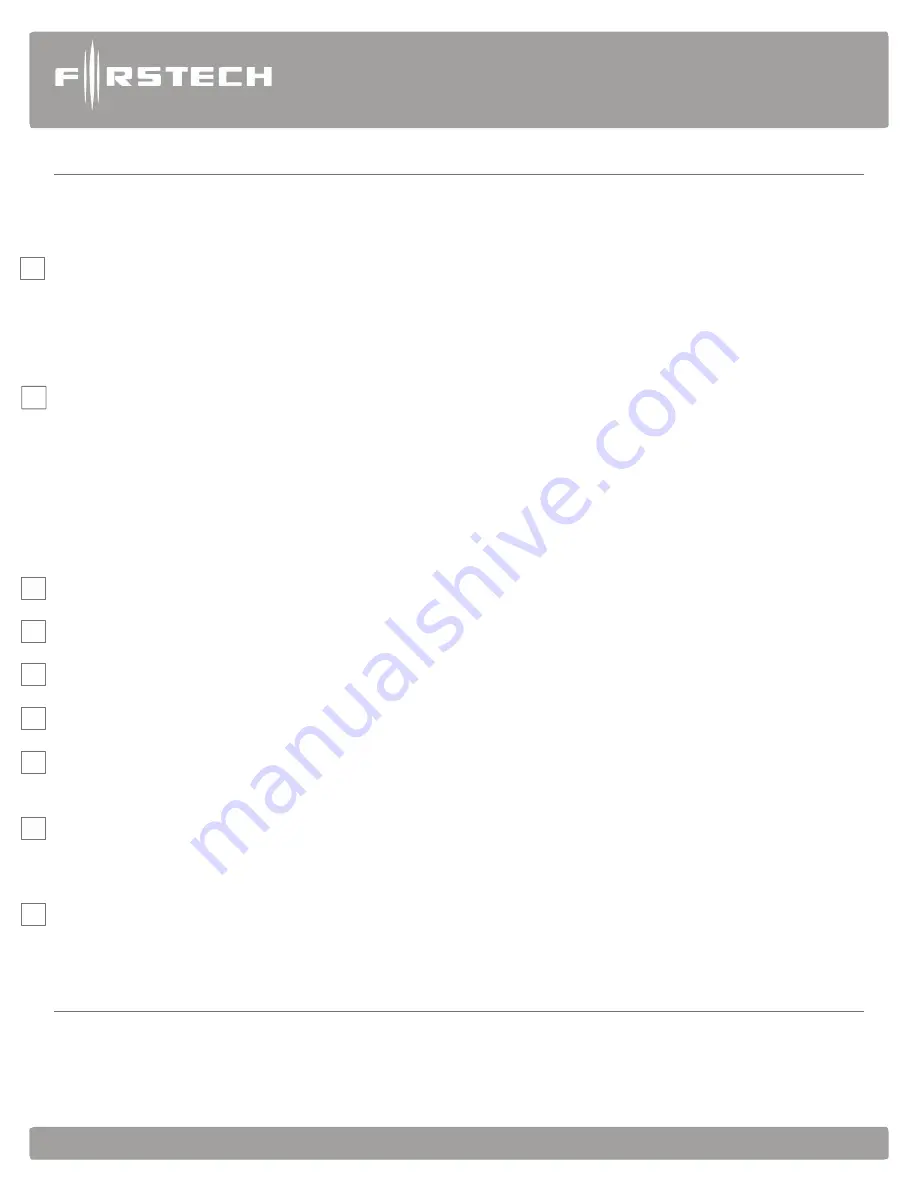
Alarm and Starter System
www.firstechdata.com
CM900 Master Guide
Copyright 2018 Fi rst ech ,
LLC.
Page 5
Installation Basics
If you are new to installing Firstech Series Remote Starts and/or Alarms, we highly recommended that you
thoroughly review this manual to installing your first unit.
Remote Programming:
You must code remotes to this system before anything will function. Begin by cycling the ignition ON and OFF
five times within 10 seconds and press and release the Lock button (half second) on the first remote, and then
press and release Lock button (half second) on the second remote. Make sure to program a remote in each of
the 4 remote banks. You may program single remote into multiple banks if necessary
The CM900 will be set to Tachless mode out of the box. If you wish to use Tach mode, complete the Tach
programming procedure as described below and the CM will automatically switch to Tach mode.
Tach learning procedure: When using tach mode this must be done before the first remote start attempt.
Learn tach by: (1.) Starting the vehicle with the key, (2.) Press and hold the foot brake, then (3.) Activate the
remote start sequence - one chirp and parking light flash indicates that the vehicle tach signal has been
successfully learned. Two chirps and three parking light flashes indicate that the control module failed to see a
proper tach signal. (These units have the option for Tachless and 3 second assume cranking).
High Current 2nd Ignition Output (CN1 Blue Wire) (Jumper Programmable)
High Current Parking Light Output (CN1 Green/White Wire) (Programable Feature 1-06) High
Current Accessory Output (CN1 White Wire)
Optional Low Current Harness (FT-LC1) Available
2nd RS232 Data Port (Grey CN6) Default DroneMobile Protocol w/Fortin Protocol
Optional.
Lock connector functions added to I/O Connector
Lock connector functions are now available via POC
’s
There is also a lock connector for FT- DM600/FT-
DM700 on rear of Control Module.
Built-In Troubleshooting diagnostics
Notice! In order to properly diagnose remote start/stop failure the parking light output must be connected to either
(+) Positive or (-) Negative parking light circuit on the vehicle.
Remote Programming Routine
IMPORTANT: All remotes must be coded to the control module prior to performing all operations.
STEP 1: Activate programming mode
by manually turning the vehicle’s key between the Ign On and Off
(or the Acc & On positions) five times within 10 seconds. The vehicle’s parking lights will flash
once with the successful completion of this step.