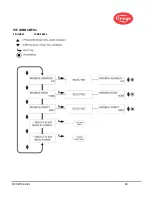© 2020 Carrier
50
THE COMMS MENU
MODBUS ADDRESS
This option allows the user to select the device modbus address. (Affects all files)
The communications address selected may range from 001 to 247. Each scanner must have a unique
address. No two scanners in a communications loop can have the same address. Default factory
address for InSight Series 4 is 247.
MODBUS BAUD
This option allows the user to set modbus communication baud rate. Valid values are 4800, 9600,
19200 and the factory default baud rate is 19200
MODBUS PARITY
This option allows the user to set communication parity. Valid values are 8/N/1, 8/E/1, 8/N/2, 8/O/1.
Default factory parity is 8/N/1.
SELECT to Exit BACK to CONFIG
Return to top of the Config Menu
SELECT to Exit BACK to MAIN
Return to the top of the Main Status Menu
Содержание InSight 4 Series
Страница 19: ... 2020 Carrier 19 Figure 14 WIRING DIAGRAM 95UVS4 1 95IRS4 1 with 59 547 cable ...
Страница 27: ... 2020 Carrier 27 THE MAIN STATUS MENU FIGURE 20 MAIN STATUS MENU LOOP ...
Страница 36: ... 2020 Carrier 36 THE CONFIG MENU FIGURE 23 CONFIG MENU LOOP ...
Страница 40: ... 2020 Carrier 40 THE AUTO CONFIG MENU FIGURE 25 AUTO CONFIG MENU LOOP ...
Страница 43: ... 2020 Carrier 43 THE FILE COPY MENU FIGURE 26 FILE COPY MENU LOOP ...
Страница 45: ... 2020 Carrier 45 THE 4 20 mA MENU FIGURE 27 4 20mA MENU LOOP ...
Страница 47: ... 2020 Carrier 47 THE DATE TIME MENU FIGURE 28 DATE TIME MENU LOOP ...
Страница 49: ... 2020 Carrier 49 THE COMMS MENU FIGURE 29 COMMS MENU ...
Страница 51: ... 2020 Carrier 51 THE MANUAL CONFIG MENUS FIGURE 30 ...
Страница 52: ... 2020 Carrier 52 MANUAL CONFIG MENUS continued FIGURE 31 ...