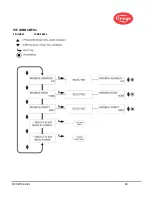© 2020 Carrier
58
INSIGHT Series 4 REPLACEMENT PROCEDURE
This procedure may be followed when replacing a damaged InSight Series 4 scanner. It assumes that
the InSight Series 4 Configuration Record (above) was completed and kept as a reference when the
original scanner was installed and calibrated. If not, the replacement scanner must be completely
reprogrammed as describes earlier in this document.
1. Install the new scanner and apply power.
2. Enter the programming password and enter the CONFIG menu.
3.
Manually enter the values from the InSight Configuration Record into the new scanner.
Important Note: After Step 3, the scanner should detect flame ON, but may not properly indicate
flame OFF until Step 4 is performed.
4. Create the burner firing conditions that existed when the scanner was originally installed and
calibrated, typically the low-fire condition.
a. Enter the AUTO CONFIG menu.
b. Depress the Up button until “START LEARN ON” is displayed.
c. Depress the Select button then the Program button.
d. The scanner will set its internal Front End Gain Reference, count down from 16 to 0, then
display “Learn Passed”.
Note: If the proper data was manually entered into the Manual Configuration menu, it should not
be necessary to learn the flame OFF condition.
5. Turn the burner OFF and ON to verify proper flame detection and discrimination.
6.
Repeat Steps 2 through 5 for each scanner memory file used (A, B, C, D)
or Copy “Upload/Download” saved parameters using Fireye Explorer software
Содержание InSight 4 Series
Страница 19: ... 2020 Carrier 19 Figure 14 WIRING DIAGRAM 95UVS4 1 95IRS4 1 with 59 547 cable ...
Страница 27: ... 2020 Carrier 27 THE MAIN STATUS MENU FIGURE 20 MAIN STATUS MENU LOOP ...
Страница 36: ... 2020 Carrier 36 THE CONFIG MENU FIGURE 23 CONFIG MENU LOOP ...
Страница 40: ... 2020 Carrier 40 THE AUTO CONFIG MENU FIGURE 25 AUTO CONFIG MENU LOOP ...
Страница 43: ... 2020 Carrier 43 THE FILE COPY MENU FIGURE 26 FILE COPY MENU LOOP ...
Страница 45: ... 2020 Carrier 45 THE 4 20 mA MENU FIGURE 27 4 20mA MENU LOOP ...
Страница 47: ... 2020 Carrier 47 THE DATE TIME MENU FIGURE 28 DATE TIME MENU LOOP ...
Страница 49: ... 2020 Carrier 49 THE COMMS MENU FIGURE 29 COMMS MENU ...
Страница 51: ... 2020 Carrier 51 THE MANUAL CONFIG MENUS FIGURE 30 ...
Страница 52: ... 2020 Carrier 52 MANUAL CONFIG MENUS continued FIGURE 31 ...