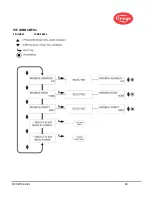© 2020 Carrier
39
SELECT to Enter AUTOMATIC CONFIG
Press the SELECT key to enter Automatic Configuration menu. This option will walk you through
the configuration process beginning with AIM, Set IR or UV Gain Range, Learn ON, and Learn OFF.
Refer to AUTOMATIC CONFIG Menu.
SELECT to Enter File Copy Menu
This function allows the user to copy the contents of one internal scanner file to another. There are
four user configurable files, “A, B, C, D”, plus three factory configured files, “F1, F2, F3”.
Refer to
“FILE COPY MENU” for details.
SELECT to Enter 4/20 Config Menu
This option allows the user to select which parameter the 4-20 ma analog output represents. The
choices are “Flame QUALITY”, “Flame SIGNAL”, or “FRONT END GAIN”.
Refer to
“
THE 4/20
mA MENU
”
section for details.
When Flame QUALITY is selected, the 4-20 ma range (20 mA MAP Value) may be set anywhere
from 40 to 100.
When Flame SIGNAL is selected, the 4-20 ma range (20 mA MAP Value) may be set anywhere from
400 to 999.
When FRONT END GAIN is selected, the 4-20 ma range (20 mA MAP Value) may be set anywhere
from 5 to 100. Default values for FRONT END GAIN are 4 ma = 255, 20 ma = 5.
SELECT to Enter Date/Time Menu
This option allows the user to enter the current date and time into the scanner. Press the select key to
see the year value. To change the year, press SELECT again, then use the UP and DOWN arrows to
scroll to the correct year. Press PROGRAM to save this value. Press DOWN arrow to view the
MONTH. To change the month value, press SELECT, scroll UP or DOWN to the correct MONTH
and press PROGRAM. Press DOWN arrow to DAY of the MONTH. Press SELECT, scroll to cur-
rent DAY and press PROGRAM to Save. You can enter HOUR, MINUTES, SECONDS by follow-
ing the process outlined above. If the scanner is turned off for more than 36 hours, the date/time will
revert back to the system default (Jan. 1, 2017) and current settings must be reentered.
Refer to
“DATE/TIME MENU” for details.
SELECT to Enter COMMS SETTINGS
(Affects all files)
The communications address selected may range from 1 to 254. Each scanner must have a unique
address. No two scanners in a communications loop can have the same address. Press SELECT to
change COMMS values. Press SELECT to change MODBUS Address. Scroll UP/DOWN to the
address desired and press PROGRAM key to save value. Default address is 247. Press DOWN key
to see BAUD rate. Default BAUD rate is set at 19200. To change this value, press Select, scroll UP/
DOWN to rate desired and press PROGRAM key to save. Default PARITY is set to 8/N/1. Other
Parity values available are 8/O/1, 8/N/2 and 8/E/1. Follow the procedure above to change the PAR-
ITY.
See “THE COMMS MENU” for details.
SELECT to Enter Man. Config
This option allows the user to enter Manual Configuration mode for Flame Relay. See
Manual Configuration section.
SELECT to Exit BACK to MAIN
Returns user to the Main Status Menu
Содержание InSight 4 Series
Страница 19: ... 2020 Carrier 19 Figure 14 WIRING DIAGRAM 95UVS4 1 95IRS4 1 with 59 547 cable ...
Страница 27: ... 2020 Carrier 27 THE MAIN STATUS MENU FIGURE 20 MAIN STATUS MENU LOOP ...
Страница 36: ... 2020 Carrier 36 THE CONFIG MENU FIGURE 23 CONFIG MENU LOOP ...
Страница 40: ... 2020 Carrier 40 THE AUTO CONFIG MENU FIGURE 25 AUTO CONFIG MENU LOOP ...
Страница 43: ... 2020 Carrier 43 THE FILE COPY MENU FIGURE 26 FILE COPY MENU LOOP ...
Страница 45: ... 2020 Carrier 45 THE 4 20 mA MENU FIGURE 27 4 20mA MENU LOOP ...
Страница 47: ... 2020 Carrier 47 THE DATE TIME MENU FIGURE 28 DATE TIME MENU LOOP ...
Страница 49: ... 2020 Carrier 49 THE COMMS MENU FIGURE 29 COMMS MENU ...
Страница 51: ... 2020 Carrier 51 THE MANUAL CONFIG MENUS FIGURE 30 ...
Страница 52: ... 2020 Carrier 52 MANUAL CONFIG MENUS continued FIGURE 31 ...