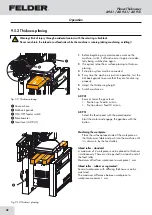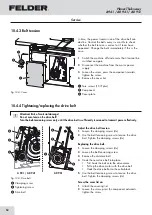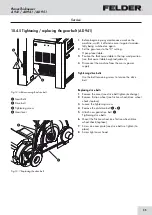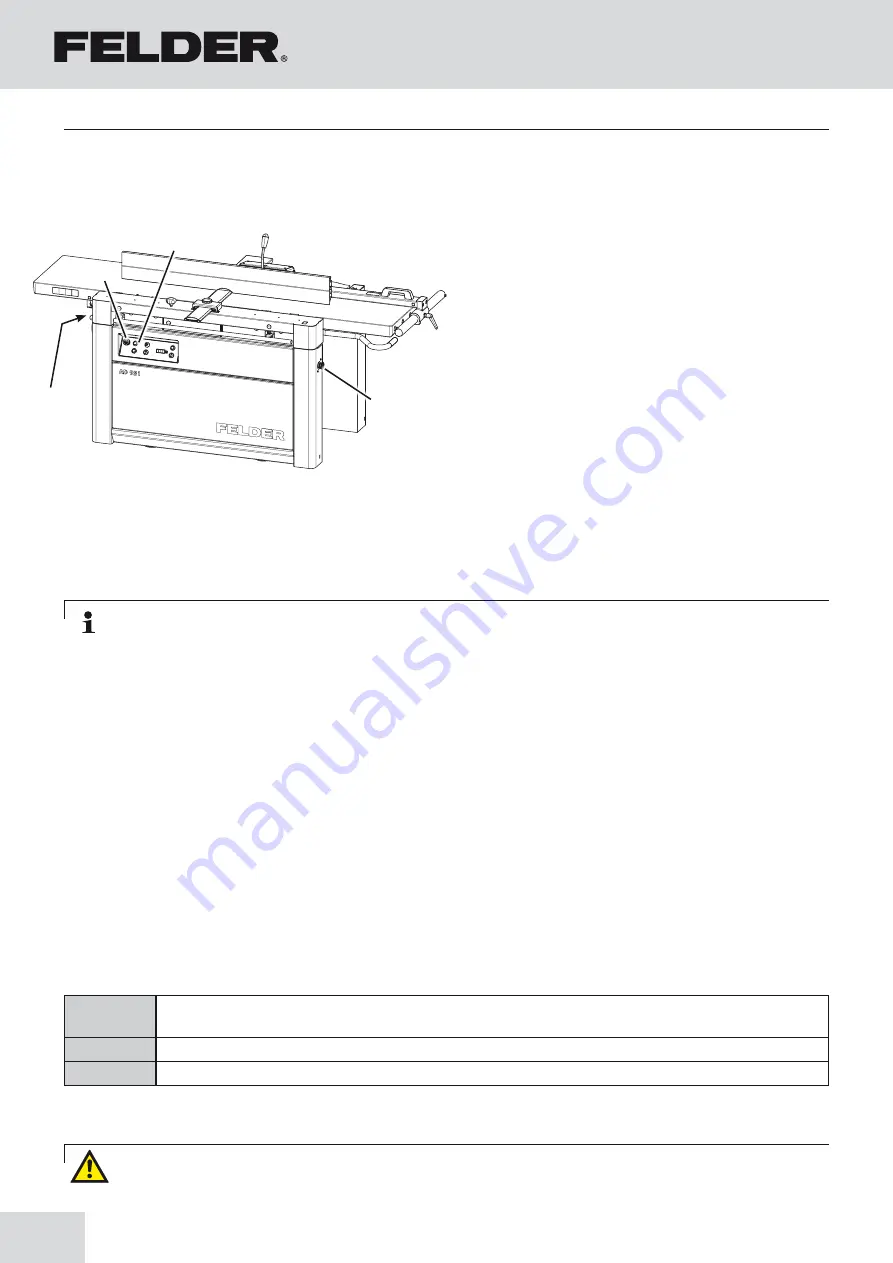
42
"
#
$
#
Planer-Thicknesser
A 941 / AD 941 / AD 951
9.3 Emergency-stop
A 941 / AD 941
Hold down the red push button
AD 951
Press the EMERGENCY-STOP button.
The machine is stopped automatically.
Release the EMERGENCY-STOP button by turning it.
"
Red push button - Switch off the machine
#
EMERGENCY STOP button
$
EMERGENCY STOP button (depending on the equip-
ment)
Fig. 9-2: Emergency-stop
9.4 Surface planing - Authorised and prohibited work techniques
9.4.1 Work piece dimensions
The following working techniques are absolutely forbidden with the planer unit:
• Down-cut planing (direction of cutterblock rotation is the same as feed direction)
• Insertion cuts (the workpiece is not worked over its entire length)
• Planing workpieces that are very warped
• Rabbet planing at the end of the cutterblock
Only the following working techniques are permitted with the planer unit:
• Planing the wide side of a workpiece
• Joining the narrow side of a workpiece
• Bevelling the narrow side of a workpiece
• Bevelling the edges of a workpiece
Operation
Note: Surface planing evens irregular workpiece surfaces.
The workpieces are guided over the cutterblock and so only their undersides are worked.
The direction of cutterblock rotation is opposite to the feed direction of the workpiece.
Length
under 250 mm only work with special devices (e.g. wooden pushing stick)
over 1500 mm only work with table extensions or with a second person
Width
max. 410 / 510 mm (depending on the equipment)
Thickness
min. 10 mm
Warning! Risk of injury! If a workpiece is smaller than 10 mm, it may split if the depth of cut is too large (4
mm). The finished planed workpiece must not be thinner than 6 mm!
Содержание AD 941
Страница 13: ...13 Planer Thicknesser A 941 AD 941 AD 951 Safety...
Страница 67: ...67 Planer Thicknesser A 941 AD 941 AD 951 Faults...
Страница 69: ...69 Planer Thicknesser A 941 AD 941 AD 951 Annex...
Страница 70: ......
Страница 71: ......