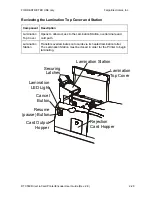FOR RESTRICTED USE only
Fargo Electronics, Inc.
DTC550 Direct to Card Printer/Encoder User Guide (Rev. 2.8)
2-32
Reviewing the Module and LCD display interaction
Term Description
Module and
LCD display
interaction
For ease of operation, the Card Lamination Module works in tandem with
the Printer's LCD display to communicate status messages such as when
an error occurs or when it is time to replace the overlaminate material.
If a lamination error does occur, the Lamination Module's LED will flash
and an attention level message will appear on the Printer's LCD display.
(
Note:
Since it is an INFO level message, it will not interrupt printing.)
•
Correct the error.
•
Press
OK
to clear the LCD's INFO message.
•
Press the Lamination Module's
Resume
button to resume operation
or its
Cancel
button to cancel the current lamination job and accept
the next. (
Note:
If canceled, the canceled card will eject into the
Rejection Card Hopper.)
Reviewing the Module’s Programmed Default Temperature
Term Description
Programmed
Default
Temperature
Upon initial power up, the Lamination Module is programmed to heat the
Lamination Roller up to its default temperature.
•
Target Temperature:
If a print job is sent while the Lamination
Module is heating up, the Printer's LCD display will read Lam
Heating. It will also display LAM Temp: [current] [target] which
shows the current temperature of the Lamination Roller and the
target temperature it is trying to reach. (
Note:
This indicates that the
lamination Roller is heating to its preset temperature.)
•
Initial Heating Process:
The initial heating process will generally
take about 3 to 4 minutes. (
Note:
The LCD display will read Lam
Heating or Cooling whenever the Lamination Roller is heating up or
cooling down to the prescribed temperature. When the Lamination
Module has reached its target temperature, lamination will begin.)