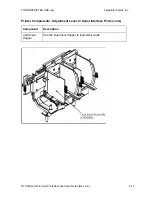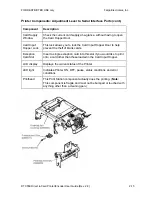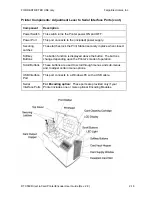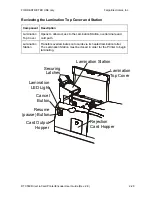FOR RESTRICTED USE only
Fargo Electronics, Inc.
DTC550 Direct to Card Printer/Encoder User Guide (Rev. 2.8)
2-25
Printer Components: Blank Cards
Caution:
Never run cards with a contaminated, dull or uneven surface through the
Printer. Printing cards on this surface can lead to poor print quality and can greatly reduce
the life of the Printhead. Always store the card stock in its original packaging or in a clean,
dust-free container. Do not print onto cards that have been dropped or soiled. Printhead
damage caused by contaminated or poor quality cards will automatically void the Printhead's
factory warranty.
Printer
Component
s: Card Input and Output Hoppers
Type
Description
Card Input
Hopper
The Card Input Hopper is where cards are initially loaded for printing,
as shown below. The Printer's Hopper provides a large door that opens
up wide to make card loading simple and closes securely to help
protect the card stock. (
Note:
The Printer will hold a maximum of 100
cards in each Card Input Hopper, based on a standard 30 mil. card
thickness.)
Card Output
Hopper
All standard Card Printers provide a 100 card capacity Card Output
Hopper (based on a standard 30 mil card thickness). (
Note:
This
Hopper stores the cards after they are printed.)