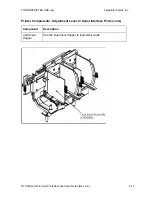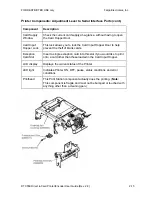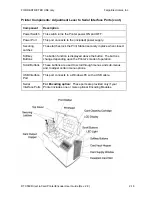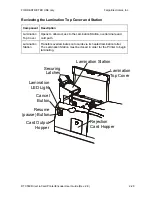FOR RESTRICTED USE only
Fargo Electronics, Inc.
DTC550 Direct to Card Printer/Encoder User Guide (Rev. 2.8)
2-20
Printer Components: LCD and Softkey Control Pad (continued)
Component
Description
Error
Screens
Your Printer is capable of communicating two similar yet different
types of message screens:
The first is called an ERROR screen. This screen appears if an error
occurs and will completely stop Printer operation.
In this case, the LCD will display ERROR on the first line and a brief
description of the error on the second line.
If multiple errors occur at the same time, the first line will display
ERROR 1 of 2 or whatever the total number of errors may be.
To see the other error(s), use the scroll keys.
Press the HELP button to bring up the help screen explaining the
nature of the error and how to correct it. If necessary, use the scroll
buttons to scroll down the paragraph of help text.
Press QUIT when you are done reading. Once the error is corrected,
resume operation or reset the Printer according to how you were
instructed in the help screen.
INFO MSG
screen
The second type of prompt is called an INFO MSG screen.
This screen will not stop Printer operation and serves to
communicate helpful reminder (e.g., when running low on print
supplies).
This screen communicates any other Printer conditions of which you
should be aware.
In this case, the LCD will display INFO MSG on the first line and a
brief description of the condition on the second line.
If multiple messages need to be communicated at the same time,
the first line will display INFO MSG 1 of 2 or whatever the total
number of messages may be.
Like error messages, help text explaining the particular condition can
also be accessed by pressing the
HELP
button.