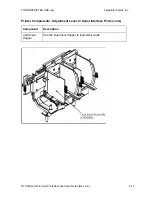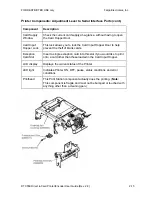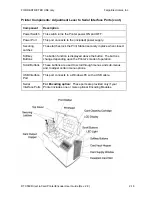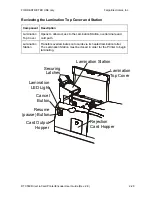FOR RESTRICTED USE only
Fargo Electronics, Inc.
DTC550 Direct to Card Printer/Encoder User Guide (Rev. 2.8)
2-15
Printer Components: Adjustment Lever to Serial Interface Ports (cont.)
Component
Description
Card Supply
Window
Check the current card supply at-a-glance, without having to open
the Card Hopper Door.
Card Input
Hopper Lock
This lock allows you to lock the Card Input Hopper Door to help
prevent the theft of blank cards.
Exception
Card Slot
Insert a single exception card into this slot if you would like to print
onto a card other than those loaded in the Card Input Hopper.
LCD display
Displays the current status of the Printer.
LED light
Indicates Printer ON, OFF, pause, status conditions and error
conditions.
Printhead
This Print Station component actually does the printing. (
Note:
This component is fragile and must not be bumped or touched with
anything other than a cleaning pen.)