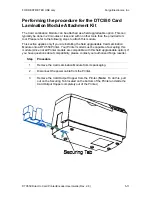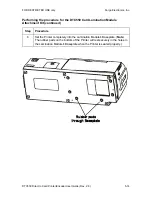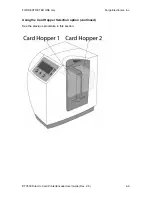FOR RESTRICTED USE only
Fargo Electronics, Inc.
DTC550 Direct to Card Printer/Encoder User Guide (Rev. 2.8)
5-11
Performing the procedure for the DTC550 Card
Lamination Module Attachment Kit
The Card Lamination Module can be attached as a field upgradeable option. This can
typically be done in 20 minutes or less and with no other tools than the provided torx
tool. Please refer to the following steps to attach this module.
This section applies only if you are installing the field upgradeable Card Lamination
Module onto a DTC550 Printer. Your Printer model must be capable of accepting this
module (since not all Printer models are compatible with this field upgradeable option). If
you have questions about compatibility, please contact your authorized Fargo reseller.
Step
Procedure
1
Remove the Card Lamination Module from its packaging.
2
Disconnect the power cable from the Printer.
3
Remove the Card Output Hopper from the Printer. (
Note:
To do this, pull
out on the Securing Tab located on the bottom of the Printer and slide the
Card Output Hopper completely out of the Printer.)