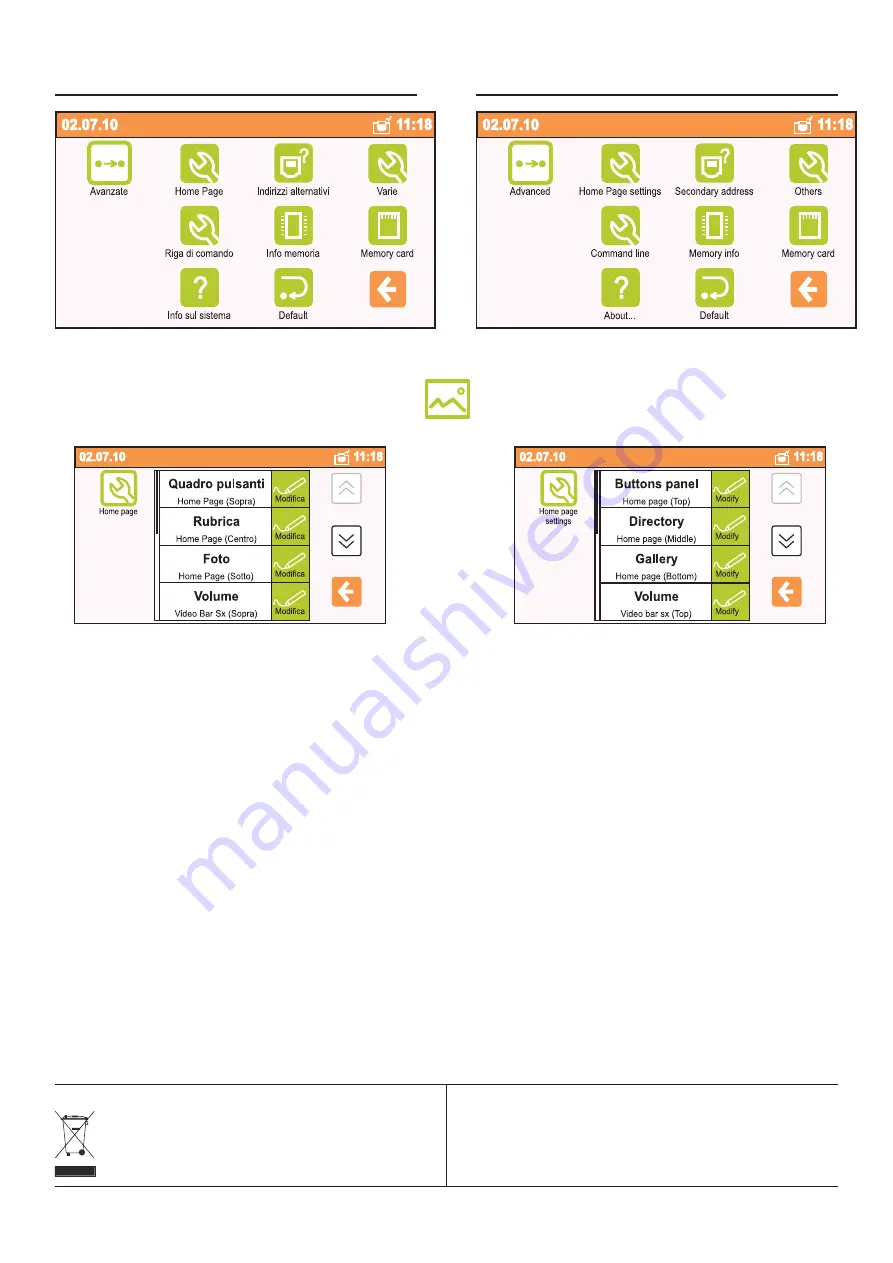
- 44 -
Mi 2438
Home Page
Lista per la configurazione delle nove funzioni ad accesso
rapido che compaiono nelle videate di mylogic. Toccando il tasto
"modifica" a destra della descrizione, si può scegliere la
funzione preferita.
È inoltre possibile aggiungere le funzioni ad accesso rapido
tenendo premuto un qualsiasi tasto sullo schermo di myLogic
per più di 10 secondi. Successivamente, occorre scegliere in
che posizione della Home Page inserire la funzione (in alto, al
centro o in basso).
Es. per aggiungere sul tasto in basso della Home Page la
chiamata diretta al vicino di casa, andare sul Pannello di
Controllo, Interfono/SMS, Rubrica e mantenere premuto il tasto
con la cornetta a fianco del nome per 10 secondi. Poi scegliere
“Aggiungi a Home Page (Sotto)”.
Per tutte le altre impostazioni avanzate, rivolgersi all’installatore
o al supporto tecnico Aci Farfisa e consultare il capitolo
"Programmazione" a pagina 10.
Avanzate
Home Page settings
List for configuration of the nine quick functions that can be
accessed by mylogic. Touch the “modify” button on the right
next to the description and choose the prefered function.
You can also add the quick access functions by holding any
button on myLogic screen pressed for more than 10 seconds.
Then you must choose the position on the Home Page where
to insert the function (top, centre, or bottom).
For example, in order to add the direct call to the neighbour on
the Home Page bottom key, go to Control Panel, Intercom/
SMS, and Directory and hold the handset button next to the
name pressed for 10 seconds. You can choose “Add to Home
Page (Down)”.
For information about the other advanced settings, please
contact the installer or to Aci Farfisa technical support and
refer to the "Programming" chapter to page 10.
Advanced settings
Smaltire il dispositivo secondo quanto prescritto dalle norme per la tutela
dell'ambiente.
Dispose of the device in accordance with environmental regulations.
Écouler le dispositif selon tout ce qu'a été prescrit par les règles pour la tutelle du
milieu.
Eliminar el aparato según cuánto prescrito por las normas por la tutela del entorno.
Disponha do dispositivo conforme regulamentos ambientais.
Werden Sie das Gerät in Übereinstimmung mit Umweltregulierungen los.
La ACI Farfisa Intercoms si riserva il diritto di modificare in qualsiasi momento i prodotti qui illustrati.
ACI Farfisa Intercoms reserves the right to modify the products illustrated at any time.
La ACI Farfisa Intercoms se réserve le droit de modifier à tous moments les produits illustrés.
ACI Farfisa Intercoms se reserva el derecho de modificar todos los productos aqui ilustrados.
Änderungen vorbehalten.
ACI srl Farfisa Intercoms • Via E. Vanoni, 3 • 60027 Osimo (AN) • Italy
Tel: +39 071 7202038 (r.a.) • Fax: +39 071 7202037 • e-mail: [email protected] • www.acifarfisa.it
cod. 52704700
Содержание myLogic PL72
Страница 24: ...24 Mi2438...
Страница 26: ...26 Mi2438...















