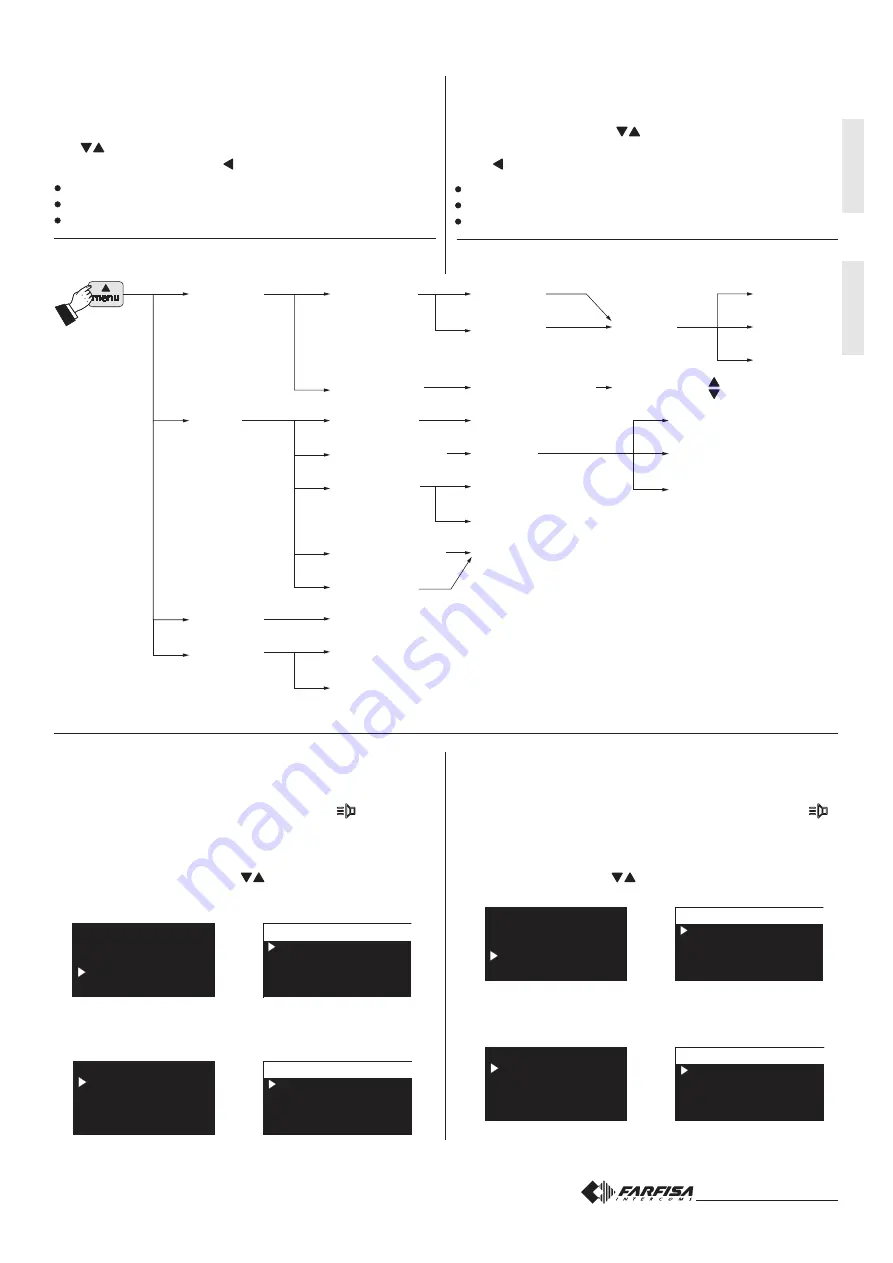
- 29 -
Mi 2459
I
T
ALIANO
E
NGLISH
F
RANÇAIS
E
SP
AÑOL
P
ORTUGUÊS
D
EUTSCH
Te l e c a m e r a
I n g r e s s o
A p e r t u r a c a n c e l l o
A p e r t u r a c a n c e l l o
I m p o s t a z i o n i
Vo l u m e
V i d e o
I m p o s t a z i o n i
A p e r t u r a c a n c e l l o
A p e r t u r a c a n c e l l o
I m p o s t a z i o n i
Vo l u m e
I m p o s t a z i o n i
C a m e r a
E n t r a n c e
G a t e
S e t t i n g s
A u d i o l e v e l
A u d i o l e v e l
V i d e o
S e t t i n g s
G a t e
S e t t i n g s
A u d i o l e v e l
A u d i o l e v e l
S e t t i n g s
Ordinamento dei nominativi
Per cambiare l'ordinamento dei nominativi presenti in rubrica occorre,
all'interno della pagina "Contatti", selezionare "Ordinamento" e preme-
re OK - selezionare il nominativo da spostare e premere OK - con i
tasti
spostare il nominativo nella posizione desiderata e premere
OK per la conferma. Premere per tornare alla pagina precedente.
Audio - procedura descritta a pagina 24.
Lingua - procedura descritta a pagina 26.
Carattere - procedura descritta a pagina 27.
Sorting of names
To change the order of names in the contact list it is necessary to
select “Sorting” in the “Contact” menu and press OK – select the name
to move and press OK – with
buttons move the name up or down
until it reaches the desired position and press OK to confirm.
Press to go back to the previous page.
Audio - procedure described on page 24.
Language - procedure described on page 26.
Font size - procedure described on page 27.
(premere per
meno di 4 secondi)
(press for less than
4 seconds)
CONTATTI
CONTACTS
ELENCO NOMI
NAME LIST
CAMPANELLO
DOOR BELL
ELENCO LINGUE
LANGUAGE LIST
ETICHETTA
LABEL
ELENCO SUONERIE
RINGING MELODY LIST
SELEZIONARE NOME
SELECT THE NAME
MODIFICA
EDIT
MODIFICA
EDIT
DISABILITATO
DISABLED
NORMALE
NORMAL
REGOLARE LIVELLO
ADJUST THE LEVEL
SPOSTARE CON
MOVE WITH
ANNULLA
CANCEL
AUDIO
AUDIO
ORDINAMENTO
SORTING
SUONERIA
RING TONE
DURATA SUONERIA
RING TONE PERIOD
SUONO TASTI
KEY TONE
VOLUME SUONERIA
RING TONE LEVEL
VOLUME TONI
TONE LEVEL
ABILITATO
ENABLED
GRANDE
LARGE
SALVA
SAVE
NON SALVARE
DON'T SAVE
LINGUA
LANGUAGE
CARATTERE
FONT SIZE
ANNULLA
CANCEL
SALVA
SAVE
NON SALVARE
DON'T SAVE
MENU IMPOSTAZIONE
SETUP MENU
Regolazioni audio-video
Per accedere alle regolazioni audio e video occorre che il videocito-
fono sia acceso e connesso con un posto esterno tramite una chiamata
dalla pulsantiera od accensione di controllo (tasto
).
Premere "menu"; appare il seguente elenco: telecamera, elenco
ingressi e servizi (se inseriti - vedere paragrafo "contatti" a pagina 22),
impostazioni. Selezionare "impostazioni" e premere OK - selezionare
volume per regolare, tramite i tasti
, il livello della fonia proveniente
dall'esterno (altoparlante) o selezionare video per regolare la lumino-
sità, il contrasto ed il colore dell'immagine.
Audio-video adjustments
To adjust audio and video parameters it is necessary that the
videointercom will be ON and connected to an external door station
after a call from the door station or a monitor function (button
).
Press “menu”; the following list will be displayed: camera, list of
entrances or services (if previously stored – see paragraph “contacts”
on page 22), settings. Select “settings” and press OK – select “volume”
to adjust, pressing buttons
, the volume level (loudspeaker) or
select “video” to adjust contrast, brightness and colour of the image.
If the videointercom, instead of communicating with the door station
is intercommunicating with another user, pressing “menu” only audio
adjustments are displayed (because there is no image on the screen).
Se il videocitofono sta intercomunicando con un altro apparato,
premendo "menu", si visualizzano solo le voci riguardanti le abilitazioni
e regolazioni audio (elenco dei servizi ed impostazioni audio).






























